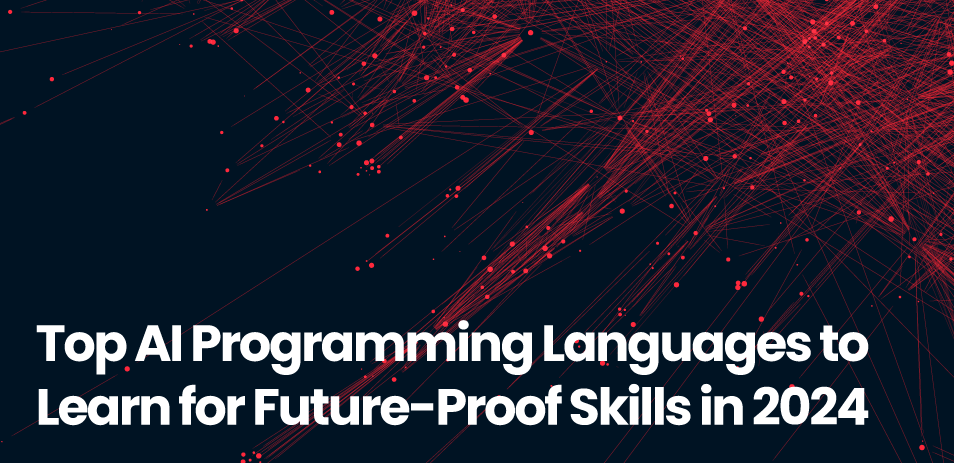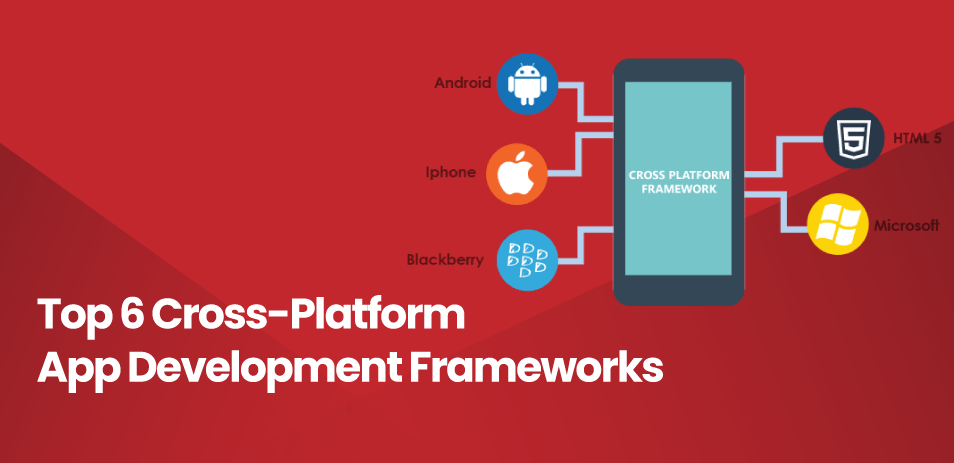Your Digital Companion in the Palm of Your Hand
Imagine this: you’re lost in a foreign city, late for a meeting, and your phone battery is barely clinging to life. Yet, with a few taps and swipes, you find your destination, order a last-minute coffee, and schedule a new meeting – all in the blink of an eye. This, my friends, is the magic of mobile UX design.
Mobile technology has woven itself into the fabric of our lives. We check our phones 96 times a day, on average, spending over 3 hours glued to our screens. These tiny rectangles aren’t just devices; they’re our trusted companions, gateways to information, and portals to connection. But for this intimate relationship to thrive, design plays a crucial role.
That’s where mobile UX design comes in. It’s the art and science of crafting seamless, intuitive, and delightful experiences on smaller screens. It’s about understanding users, anticipating their needs, and crafting interactions that feel not just functional but magical.
As a leading frontend development company, we present a detailed exploration of the latest trends shaping 2024. Stay at the forefront of innovation as we unravel the seamless integration of superior frontend development and groundbreaking design concepts, ensuring your apps surpass expectations in the evolving landscape.
World Of Mobile UX
This comprehensive guide dives headfirst into the world of mobile UX. We’ll equip you with the knowledge and tools to:
- Understand your users: Learn how to delve into their minds and habits, ensuring your design speaks their language.
- Master the principles: Discover the golden rules of mobile UX, from usability to visual design, creating interfaces that are a joy to navigate.
- Put theory into practice: Explore best practices that elevate your apps, from optimizing performance to embracing personalization.
- Stay ahead of the curve: Uncover the hottest trends in mobile UX, from voice interfaces to augmented reality, ensuring your designs are future-proof.
Buckle up, fellow adventurers! This journey through the mobile UX landscape promises to be insightful, inspiring, and, above all, actionable. Get ready to unlock the full potential of your mobile creations and turn those tiny screens into gateways to truly remarkable experiences.
Crafting Your Ideal Mobile App/Experience Starts Here!
Ready to elevate your business? Your custom app is just a click away.
Yes Let’s goUnderstanding the Mobile User
User Research:
Building a great mobile app isn’t about guesswork. It’s about stepping into the shoes of your users. That’s where user research comes in, the bedrock of stellar mobile UX design. It’s like having a superpower, letting you see through the eyes of your users and understand their needs, wants, and frustrations.
Here’s your user research toolbox:
- Surveys: Like quick questionnaires, surveys gather quantitative data on user demographics, app usage patterns, and satisfaction levels. Think of them as a fast pulse check, revealing trends and priorities.
- Interviews: Dive deeper with one-on-one or group interviews. Ask open-ended questions, listen actively, and uncover user motivations, behaviors, and even hidden pain points. It’s like having coffee with your ideal user, understanding their world.
- User Testing: Watch real users interact with your app prototypes or live versions. It’s like a behind-the-scenes movie, revealing usability issues, clunky workflows, and confusing elements. Use tools like A/B testing to compare different design options and see what users prefer.
- Usability Testing: Focus on identifying specific flaws in your design’s layout, information hierarchy, and interaction flow. Recruit the right participants, set clear test objectives, and analyze results like a detective, prioritizing actionable improvements.
Mobile User Profiles:
Mobile users aren’t a monolithic block; they’re a vibrant tapestry woven from diverse needs, preferences, and experiences. Understanding this spectrum is crucial for crafting an app that resonates with everyone, not just a select few.
Let’s demystify the mobile user landscape:
Demographics:
Age, gender, location, and income paint a basic picture. Millennials might crave social features, while baby boomers prioritize ease of use. Urban commuters need quick information, while rural users navigate connectivity limitations.
Psychographics:
Dig deeper into personalities, values, and lifestyles. The adventurous backpacker seeks offline functionality, while the fitness enthusiast thrives on gamification and progress tracking.
Behavior:
Observe how users interact with apps. Some are power users, others casual scrollers. Some multitask like ninjas, while others focus with laser-like intensity. Understanding these patterns shapes intuitive workflows and information hierarchy.
Accessibility:
Design for everyone, including those with visual impairments, hearing difficulties, or motor limitations. Think of alternative input methods, screen reader compatibility, and clear iconography.
Cultural Differences:
Language, symbols, and even colors can have different meanings across cultures. Localization and sensitivity are key to avoiding unintentional faux pas.
Tech Savviness:
From novice to tech guru, tailor interactions to each level. Simple, intuitive gestures for beginners, keyboard shortcuts, and advanced features for power users.
| User Aspect | Considerations | Examples/Implications |
| Demographics | – Age: Understand generational preferences (e.g., Millennials vs. Baby Boomers). – Gender: Consider gender-specific features or content. – Location: Urban vs. rural needs, connectivity limitations. – Income: Affordability and willingness to pay for features. | – Millennials may prefer social features. – Baby Boomers prioritize ease of use. – Urban users need quick information. – Rural users may face connectivity challenges. |
| Psychographics | – Personalities: Tailor experiences to different personality types. – Values: Align app features with users’ values. – Lifestyles: Cater to diverse lifestyles and preferences. | – Adventurous users may seek offline functionality. – Fitness enthusiasts thrive on gamification and progress tracking. |
| Behavior | – Identify power users vs. casual scrollers. – Understand multitasking habits. – Shape workflows and information hierarchy based on user interaction patterns. | – Design intuitive workflows for power users. – Simplify navigation for casual scrollers. |
| Accessibility | – Design for users with visual impairments, hearing difficulties, or motor limitations. – Consider alternative input methods, screen reader compatibility, and clear iconography. | – Ensure compatibility with screen readers. – Provide alternative input options. – Use clear and universally recognizable icons. |
| Cultural Differences | – Be mindful of language, symbols, and colors with cultural significance. – Implement localization for global appeal. | – Avoid unintentional cultural misunderstandings. – Localize content and UI for diverse markets. |
| Tech Savviness | – Tailor interactions based on users’ tech proficiency. – Provide simple gestures for beginners and advanced features for tech-savvy users. | – Include tutorials for novice users. – Offer keyboard shortcuts for efficiency. – Unlock advanced features for tech enthusiasts. |
Mobile Usage Context:
Imagine juggling tasks under a spotlight, rushing from train stations to coffee shops, and navigating life with a digital companion in your pocket. That’s the reality of mobile usage – a dynamic dance between context and interaction. As designers, we must become choreographers of this dance, adapting our apps to the ever-shifting stage of users’ lives.
Let’s explore the spectrum of mobile usage contexts:
- On-the-go: Time is precious, and screens are fleeting glances. Prioritize essential information, optimize for single-handed interaction, and minimize distractions. Think of quick searches, bite-sized updates, and efficient workflows.
- Multitasking Masters: Juggling emails, checking news, and catching up on social media? Design for seamless context switching allows users to easily pick up where they left off and avoid bombarding them with notifications. Multi-window functionality and quick access to common tasks can be lifesavers.
- Time-constrained: Lunch breaks and stolen moments between errands demand efficiency. Keep interfaces clutter-free, prioritize actions, and avoid unnecessary steps. Predictive search, auto-fill features, and one-click actions can be game-changers.
Crafting Your Ideal Mobile App/Experience Starts Here!
Ready to elevate your business? Your custom app is just a click away.
Yes Let’s goIn the dynamic landscape of mobile app development, the success of an application is deeply intertwined with its user experience (UX) design. Crafting an intuitive and efficient mobile UX requires a comprehensive understanding of usability, visual design, and the art of micro-interactions. In this exploration, we delve into these key principles, providing insights and practical tips to empower designers in creating compelling mobile experiences.
Usability:
Usability lies at the core of a seamless mobile experience. Prioritizing principles such as intuitiveness, efficiency, and minimal cognitive load ensures that users can effortlessly navigate and interact with an app. To achieve this, it is essential to establish a clear information hierarchy, maintain consistent navigation patterns, and integrate accessible UI elements.
A paramount aspect of usability is optimizing search functionality. Implementing a predictive search, providing filters, and employing auto-correction can significantly enhance the user’s ability to find what they’re looking for efficiently. Error handling is another critical consideration, and designers should focus on crafting user-friendly error messages that guide users toward resolution rather than confusing them further.
Empowering users with control is vital for a positive UX. Offering customizable settings, clear calls-to-action, and intuitive gestures fosters a sense of agency. Users should feel in command of the app, reducing frustration and enhancing engagement.
Visual Design:
Visual design not only influences user engagement but also shapes brand perception. A visually appealing and cohesive design establishes a strong first impression and contributes to long-term user satisfaction. Typography, color palettes, iconography, and white space play pivotal roles in creating a visually pleasing mobile UI.
Typography choices impact readability and overall aesthetic. Selecting legible fonts and appropriate font sizes ensures that users can consume content without straining their eyes. Consistent color palettes contribute to brand recognition and convey a unified visual identity. Icons, when designed with clarity and relevance, enhance navigation and aid in conveying information more efficiently.
The strategic use of white space is crucial for preventing visual clutter and allowing users to focus on essential elements. It enhances legibility and creates a balanced, harmonious design. Optimizing layouts for legibility involves considering the size and spacing of elements, ensuring that users can easily comprehend the content without feeling overwhelmed.
Maintaining a clear visual hierarchy is imperative for guiding users through the interface. Important elements should stand out while maintaining a logical flow. This hierarchy aids users in understanding the structure of the app, reducing cognitive load and making the overall experience more enjoyable.
Microinteractions:
Microinteractions are subtle animations, transitions, and tactile feedback that enrich the user experience and contribute to building trust. They add finesse to interactions, making the app feel responsive and polished. Understanding their role and implementing them effectively can elevate the overall appeal of a mobile app.
At the core, micro-interactions serve to acknowledge user actions, providing instant visual or haptic feedback. Whether it’s a slight button animation, a smooth transition between screens, or a subtle vibration confirming an action, these micro-interactions create a more engaging and delightful user experience.
Best practices for designing micro-interactions involve maintaining subtlety. Animations and transitions should be smooth and unobtrusive, enhancing rather than distracting from the main content. Tactile feedback, such as vibrations or haptic responses, should be used judiciously to avoid overwhelming users.
Inspiration for effective micro-interactions can be drawn from successful apps that seamlessly integrate these elements. For example, a calendar app may subtly highlight the current date upon opening, providing a visual cue to the user. In a messaging app, a gentle animation when sending a message can convey the action more vividly.

Mobile UX Best Practices
In the ever-evolving world of mobile user experience (UX), staying abreast of best practices is imperative for creating apps that not only meet but exceed user expectations. This installment focuses on three crucial areas: performance optimization, offline functionality, and personalization and customization.
Performance Optimization:
The speed at which an app loads and responds significantly influences user satisfaction. Users expect instant access to content, and any delays can lead to frustration and abandonment. Thus, emphasizing the importance of fast loading times, responsiveness, and minimal data usage is paramount.
Practical tips for performance optimization include compressing and appropriately sizing images to reduce their impact on loading times. Efficient coding practices, such as minimizing unnecessary scripts and leveraging asynchronous loading, contribute to a more streamlined user experience. Additionally, optimizing network requests by prioritizing critical data and using caching mechanisms aids in delivering content swiftly.
The impact of performance on user satisfaction is direct and profound. Studies consistently show that users are more likely to engage with and return to apps that provide a snappy and responsive experience. Beyond user satisfaction, performance optimization directly influences business metrics, such as conversion rates and user retention. In a competitive market, where users have a plethora of alternatives, a well-optimized app can make all the difference.
Offline Functionality:
Designing for offline usability acknowledges the diverse contexts in which users interact with mobile apps. Whether in areas with poor network connectivity or during travel, ensuring that essential features remain accessible offline enhances the overall user experience.
Benefits of offline functionality include improved user retention and increased engagement. Users are more likely to stick with an app that accommodates their needs even when an internet connection is unavailable. Practical guidance involves caching essential data and functionalities, allowing users to access critical features seamlessly without being hindered by a lack of connectivity.
Successful examples of offline-enabled mobile apps abound. Google Maps, for instance, allows users to download maps for offline navigation. This feature not only caters to users in areas with limited connectivity but also enhances the app’s appeal to travelers. Spotify, with its offline music playback option, is another exemplary case, ensuring users can enjoy their favorite tunes even when not connected to the internet.
Personalization and Customization:
The trend towards personalized mobile experiences underscores the importance of tailoring apps to individual user preferences. Understanding and incorporating user data into the UI not only enhances user engagement but also contributes to a more enjoyable and relevant user experience.
Practical tips for personalization involve implementing user preferences in content recommendations, user interfaces, and even the app’s overall theme. For example, an e-commerce app might showcase personalized product recommendations based on a user’s browsing history. Customizable settings, allowing users to personalize their app interface, further contribute to a sense of ownership and user satisfaction.
However, it is crucial to strike a balance between personalization and user control. Respecting user privacy and providing transparent options for opting in or out of personalized features is essential. Unwanted or intrusive personalization can lead to a negative user experience, and respecting user preferences is key to maintaining trust.
Emerging Trends in Mobile UX
Let’s explore the hottest trends that are pushing the boundaries of mobile UX:
1. Voice User Interfaces (VUIs): Speak Up, Your Phone is Listening
Move over, clunky keyboards, there’s a new sheriff in town – our voices. VUIs are transforming how we interact with mobile, replacing finger taps with natural language commands.
Best Practices for VUI Success:
- Master the Dialogue: Craft natural conversational flows, anticipating user intent and responding with clarity and context. Think friendly assistant, not robotic overlord.
- Optimize for Voice Search: Prioritize keywords and synonyms your users might utter. Remember, they might not speak like your textbook.
- Embrace Error-Tolerance: Expect mispronunciations and misunderstandings. Design flexible responses and graceful error handling to keep the conversation flowing.
Inspiration in Action:
- Waze: Navigate city streets hands-free, barking directions and avoiding traffic like a seasoned explorer.
- Google Assistant: Get instant answers to your questions, set reminders, or control smart home devices – all with the power of your voice.
2. Augmented Reality (AR) and Virtual Reality (VR): Blurring the Lines between Reality and Digital
AR overlays digital elements onto the physical world, while VR immerses you in a completely virtual environment. Both hold immense potential for mobile UX:
- AR for Navigating the World: Imagine walking down the street with virtual arrows guiding you to your destination, restaurants highlighting their menus, and historical landmarks coming to life with interactive stories.
- VR for Learning and Entertainment: Explore the Great Barrier Reef from your living room, climb Mount Everest with a virtual sherpa, or attend a concert with your friends from across the globe – all without leaving your sofa.
Challenges and Considerations:
- Hardware limitations: Battery life, processing power, and display refresh rates can hinder AR/VR experiences on mobile devices.
- User comfort and safety: Extended VR sessions can cause dizziness and nausea, while AR requires constant awareness of both virtual and physical surroundings.
3. Artificial Intelligence (AI): Building Apps with Brains
AI is no longer science fiction; it’s shaping the future of mobile UX by:
- Personalizing the Experience: Imagine an app that recommends music based on your mood, suggests workouts based on your fitness level, or tailors newsfeeds to your interests – all powered by AI algorithms that learn from your behavior.
- Context-Aware Interactions: An AI-powered app that automatically dims the screen at night, suggests nearby cafes when you’re feeling peckish or adjusts settings based on your activity level – creating a seamless, responsive experience.
- Predictive Power: AI can anticipate user needs, pre-loading frequent destinations in navigation apps, suggest relevant keywords in search bars, or even prepare your coffee order as you approach your favorite cafe.
Ethical Considerations and Building Trust:
- Transparency and explainability: Users deserve to understand how AI decisions are made and have control over how their data is used.
- Avoiding bias and discrimination: AI algorithms can perpetuate societal biases if not carefully trained and monitored.
Examples of AI-powered Mobile UX Magic:
- Netflix: Shows and movies are recommended based on your viewing history and preferences, keeping you glued to the screen.
- Spotify: Curates personalized playlists that adapt to your mood and activity level, becoming your pocket DJ.

Conclusion
In the realm of mobile UX design, prioritizing user-centricity is the key to crafting compelling and successful applications. Throughout this guide, we’ve explored essential principles and best practices, covering usability, visual design, micro-interactions, performance optimization, offline functionality, and personalization. Emphasizing the importance of intuitiveness, efficiency, and minimal cognitive load, alongside the strategic use of visual elements and micro-interactions, sets the foundation for a seamless user experience.
As you embark on your journey in mobile UX design, remember to actively apply these principles. Optimize performance, consider offline functionality, and embrace personalization while always respecting user control and privacy. By doing so, you not only enhance user satisfaction but also contribute to the long-term success of your mobile app.
For further learning and exploration, delve into additional resources and references in the ever-evolving field of UX design. Keep abreast of emerging trends and technologies, as they have the potential to revolutionize user interaction and engagement. The future of mobile UX is promising, offering exciting possibilities to create more intuitive, personalized, and delightful experiences for users worldwide. Stay inspired, innovative, and user-centric as you shape the future of mobile UX design.
Crafting Your Ideal Mobile App/Experience Starts Here!
Ready to elevate your business? Your custom app is just a click away.
Yes Let’s go