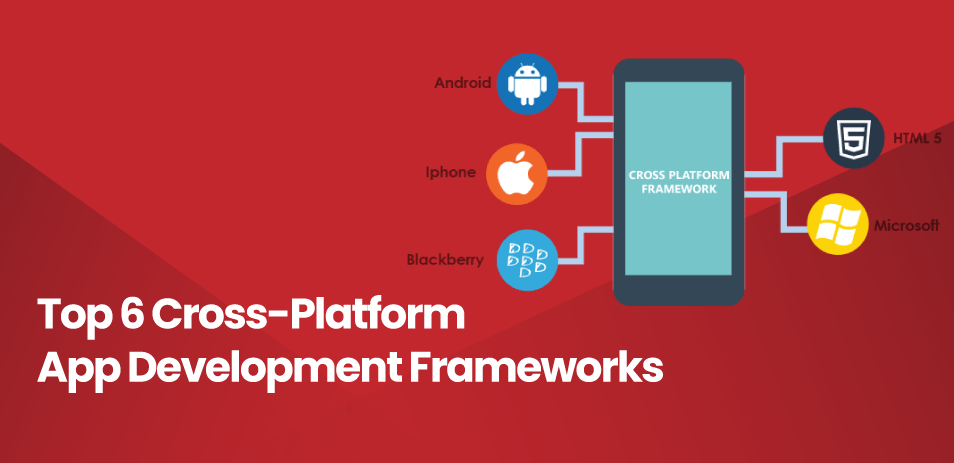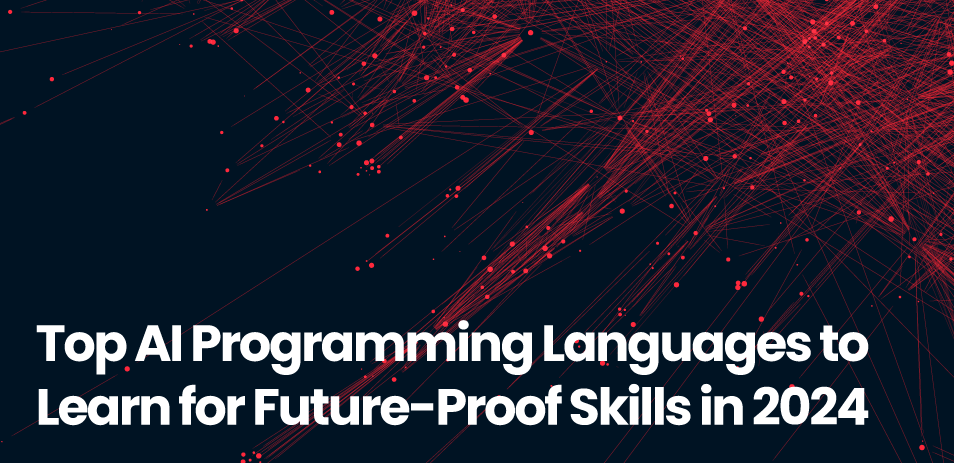What is Cross-platform App Development?
Cross-platform app development refers to the process of creating software applications that are compatible with multiple operating systems (OS) and platforms from a single codebase. Unlike native app development, where separate versions of an app are built for each OS (e.g., iOS, Android, Windows), cross-platform development allows developers to write the app once and deploy it across various platforms. This is achieved using frameworks and tools that translate the single codebase into native code for different operating systems. Popular cross-platform frameworks include Flutter, React Native, and Xamarin.
In today’s fast-paced digital world, businesses and developers are under immense pressure to deliver high-quality apps quickly and cost-effectively. Cross-platform app development addresses several key challenges faced by modern app development:
- Cost-Efficiency: Developing separate native apps for each platform can be expensive and resource-intensive. Cross-platform development significantly reduces costs by enabling a single development team to work on one codebase, cutting down on duplicated efforts and resources.
- Faster Time-to-Market: With a unified codebase, development cycles are shortened, allowing for quicker iterations and faster deployment. This is crucial in a competitive market where being first can provide a significant advantage.
- Wider Audience Reach: By supporting multiple platforms from the outset, businesses can reach a broader audience. This inclusivity ensures that users, regardless of their device, have access to the app, thereby increasing market penetration and user engagement.
- Easier Maintenance and Updates: Maintaining and updating apps can be more efficient with a cross-platform approach. Instead of coordinating changes across multiple codebases, developers can implement updates and bug fixes in one place, ensuring consistency across all platforms.
- Consistency in User Experience: Cross-platform frameworks strive to deliver a consistent user experience across different devices. This uniformity enhances brand recognition and user satisfaction, as the app behaves similarly regardless of the platform.
Benefits of Cross-Platform App Development
1. Cost-Efficiency
One of the most compelling benefits of cross-platform app development is its cost-efficiency. Developing separate native applications for different platforms like iOS, Android, and Windows can be prohibitively expensive. Each platform requires a distinct development team, separate codebases, and dedicated resources for testing and maintenance. Cross-platform development eliminates much of this redundancy by enabling developers to use a single codebase for multiple platforms. This unified approach can significantly reduce development costs, making it an attractive option for startups and small businesses with limited budgets. Additionally, resource allocation becomes more streamlined, as there is no need to hire multiple teams proficient in different programming languages and development environments.
2. Faster Time-to-Market
In a competitive market, the ability to launch a product quickly can provide a significant advantage. Cross-platform app development accelerates the development cycle by allowing developers to write code once and deploy it across multiple platforms. This reduces the time spent on creating, testing, and deploying separate versions of the app. With cross-platform frameworks, developers can leverage pre-built components and modules, which further speeds up the development process. This rapid development cycle enables businesses to bring their products to market faster, respond to user feedback promptly, and stay ahead of competitors.
3. Wider Audience Reach
A key advantage of cross-platform development is its ability to reach a broader audience. By supporting multiple platforms from the outset, businesses can ensure that their app is accessible to users regardless of the device or operating system they use. This inclusivity is crucial in a diverse market where consumers may prefer different platforms. For instance, while iOS is popular in regions like North America and Western Europe, Android dominates in Asia, Africa, and Latin America. A cross-platform approach ensures that businesses do not miss out on potential users in these varied markets, thereby maximizing their app’s reach and user base.
4. Easier Maintenance and Updates
Maintaining and updating apps can be a complex and resource-intensive process, especially when dealing with multiple native codebases. Cross-platform development simplifies maintenance by centralizing the codebase. Developers can implement updates, fix bugs, and add new features in one codebase, which then propagates across all supported platforms. This unified maintenance approach ensures consistency across different versions of the app and reduces the time and effort required for post-launch support. It also facilitates faster response times to user feedback and changing market demands, enhancing the overall user experience.
5. Consistency in User Experience
Delivering a consistent user experience across different platforms is crucial for maintaining brand integrity and user satisfaction. Cross-platform development frameworks are designed to provide a uniform look and feel across various devices and operating systems. These frameworks come with pre-designed UI components that ensure the app’s interface and interactions remain consistent, regardless of the platform. Consistency in user experience helps build trust with users, as they can expect the same functionality and performance whether they use the app on an iPhone, an Android device, or a Windows tablet.
6. Reusable Code and Components
One of the significant technical advantages of cross-platform development is the ability to reuse code and components. Developers can create reusable modules and libraries that can be shared across different parts of the application or even across different projects. This modular approach not only speeds up the development process but also enhances code quality and maintainability. Reusable code reduces duplication, minimizes errors, and ensures that common functionalities behave consistently across the app.
7. Access to Plugins and Third-Party Integrations
Cross-platform frameworks often come with extensive libraries of plugins and support for third-party integrations. These plugins provide ready-to-use functionalities such as payment gateways, social media integration, analytics, and more. By leveraging these plugins, developers can add complex features to their apps without having to build them from scratch. This not only accelerates development but also ensures that the app can integrate with popular services and tools that users expect.
8. Enhanced Collaboration and Knowledge Sharing
Cross-platform development fosters enhanced collaboration among development teams. Since developers are working with a unified codebase, they can share knowledge, best practices, and solutions more effectively. This collaborative environment is particularly beneficial in large teams or organizations where developers with different expertise need to work together. Cross-platform frameworks often have strong community support, providing access to a wealth of resources, forums, and tutorials that can aid in problem-solving and continuous learning.
9. Improved Performance and Efficiency
Modern cross-platform frameworks are designed to deliver near-native performance. Technologies such as Flutter and React Native compile to native code, ensuring that apps run smoothly and efficiently. These frameworks leverage the device’s hardware acceleration and native capabilities, resulting in high-performance applications. As a result, users can enjoy fast loading times, smooth animations, and responsive interactions, which are critical for a positive user experience.
10. Future-Proofing and Scalability
Cross-platform development frameworks are continually evolving to keep pace with new technologies and market trends. By adopting a cross-platform approach, businesses can future-proof their applications and ensure they remain scalable. As new platforms emerge, cross-platform frameworks are likely to provide support, enabling businesses to expand their app’s reach without significant redevelopment efforts. This adaptability is essential for long-term success in a rapidly changing technological landscape.
Criteria for Selecting a Framework: Performance
Performance in the context of cross-platform app development refers to how efficiently an application runs on different operating systems and devices. It encompasses several factors including speed, responsiveness, resource consumption, and the ability to handle complex tasks without lag or crashes. Ensuring high performance is crucial because it directly impacts user experience, retention rates, and overall app success.
Key Performance Metrics to Consider
When selecting a cross-platform framework, it is essential to evaluate various performance metrics:
Startup Time
- The time it takes for the app to launch and become responsive to user inputs.
- Faster startup times are crucial for keeping users engaged from the moment they open the app.
UI/UX Responsiveness
- The smoothness and fluidity of interactions within the app, such as scrolling, tapping, and animations.
- High responsiveness is critical for providing a seamless user experience.
Memory Usage
- The amount of memory the app consumes during its operation.
- Efficient memory usage prevents crashes and ensures that the app can run smoothly even on devices with limited resources.
CPU Usage
- The extent to which the app utilizes the device’s CPU.
- Lower CPU usage translates to better battery life and less overheating, enhancing the user experience.
Frame Rate
- The frequency at which the app’s display is updated, measured in frames per second (FPS).
- Higher frame rates (e.g., 60 FPS) result in smoother animations and transitions.
Load Handling
- The app’s ability to manage and perform under heavy loads, such as large data processing or concurrent user requests.
- Robust load handling is essential for apps expected to handle high traffic or complex operations.
Top 6 Cross-Platform App Development Frameworks
Flutter
Overview
Flutter is an open-source UI software development toolkit created by Google. It uses the Dart programming language and provides a rich set of pre-designed widgets that enable developers to build natively compiled applications for mobile, web, and desktop from a single codebase. Flutter is known for its ability to produce highly expressive and flexible user interfaces with smooth animations and performance that rivals native applications.
Key Features
Hot Reload: Flutter’s hot reload feature allows developers to see the results of their changes almost instantly without restarting the application. This accelerates the development process and makes it easier to experiment, build UIs, add features, and fix bugs.
- Rich Widget Library: Flutter comes with a comprehensive library of pre-designed widgets that can be customized to create complex UIs. These widgets follow the design principles of both Android’s Material Design and iOS’s Cupertino style, ensuring a native-like appearance on both platforms.
- Dart Programming Language: Dart is a statically typed language that is easy to learn for developers familiar with JavaScript or Java. It compiles to native code, which contributes to Flutter’s high performance.
- High Performance: Flutter uses the Skia graphics engine to render UI components. This allows for smooth animations and quick rendering, providing a high-performance experience comparable to native applications.
- Cross-Platform Capabilities: With Flutter, developers can create applications for iOS, Android, web, and desktop using a single codebase. This capability significantly reduces development time and costs while maintaining a consistent user experience across platforms.
Pros
- Performance: Flutter’s direct compilation to native ARM code and its use of the Skia graphics engine ensure high performance and smooth animations.
- Developer Productivity: Hot reload and the rich set of widgets enhance developer productivity, making the development process faster and more efficient.
- Community and Ecosystem: Flutter has a growing and vibrant community, which means a wealth of plugins, packages, and resources are available to developers.
Cons
- Large App Size: Applications built with Flutter tend to have a larger size because they include the Flutter engine and necessary libraries.
- Learning Curve: For developers unfamiliar with Dart, there may be an initial learning curve, although Dart is relatively easy to pick up.
- Limited Libraries: While the ecosystem is growing, Flutter still has fewer third-party libraries compared to more established frameworks like React Native.
React Native
Overview
React Native is an open-source framework developed by Facebook that allows developers to build mobile applications using JavaScript and React. Unlike traditional native development, which requires separate codebases for iOS and Android, React Native enables the creation of apps that run on multiple platforms with a single codebase. This approach leverages the power of React, a popular JavaScript library for building user interfaces, to provide a seamless and efficient development experience.
Key Features
JavaScript and React: React Native uses JavaScript, one of the most widely used programming languages, and React, a robust library for building user interfaces. This combination allows web developers to easily transition to mobile development.
- Hot Reloading: Similar to Flutter, React Native offers hot reloading, which enables developers to instantly see the results of changes in their code without restarting the app. This speeds up the development process and enhances productivity.
- Native Components: React Native translates JavaScript components into native code, ensuring that apps have the look, feel, and performance of native applications. It uses native components like buttons, sliders, and other UI elements, providing a smooth user experience.
- Extensive Ecosystem: React Native benefits from a large and active community, which contributes to a rich ecosystem of libraries, plugins, and tools. This extensive support network makes it easier for developers to find solutions and resources.
- Cross-Platform Compatibility: With React Native, developers can write one codebase that works on both iOS and Android. This capability reduces development time and effort, making it easier to maintain and update the app.
Pros
- Performance: React Native delivers near-native performance by using native components and optimizing JavaScript code. It balances the need for high performance with the flexibility of web technologies.
- Development Speed: Hot reloading, reusable components, and a unified codebase contribute to faster development cycles and quicker time-to-market.
- Large Community: The robust community around React Native provides a wealth of resources, tutorials, and third-party libraries, making development more accessible and collaborative.
Cons
- Complex Animations: While React Native handles basic animations well, performance can degrade with more complex animations and heavy computations, sometimes necessitating the integration of native code.
- Native Code Dependency: For certain functionalities, such as advanced graphics or hardware interactions, developers may need to write native code, which can complicate the development process.
- Compatibility Issues: As the framework evolves, compatibility issues between different versions of React Native and its dependencies can arise, requiring careful management and frequent updates.
Xamarin
Overview
Xamarin is a Microsoft-owned open-source framework that allows developers to create cross-platform mobile applications using the C# programming language and the .NET framework. It provides a comprehensive solution for building applications that run on iOS, Android, and Windows from a single codebase. Xamarin stands out for its ability to deliver near-native performance and access to native APIs, making it a robust choice for enterprise-level applications and developers already familiar with the Microsoft ecosystem.
Key Features
Single Language (C#): Xamarin uses C#, a powerful and versatile programming language that is widely used in enterprise environments. This allows developers to write one set of code that can be shared across multiple platforms, enhancing productivity and reducing development time.
- Native Performance: Xamarin applications are compiled into native code, ensuring that they achieve performance levels comparable to native applications. This compilation process allows for high performance and smooth user experiences.
- Access to Native APIs: Xamarin provides direct access to native APIs of iOS and Android, allowing developers to use platform-specific functionalities and hardware features. This capability ensures that applications can leverage the full potential of each platform.
- Xamarin.Forms: Xamarin.Forms is a UI toolkit within Xamarin that allows developers to create user interfaces that can be shared across platforms. With Xamarin.Forms, developers can write UI code once and deploy it on multiple platforms, further streamlining the development process.
- Integrated Development Environment (IDE): Xamarin integrates seamlessly with Visual Studio, a popular and powerful IDE. This integration provides developers with robust tools for coding, debugging, and testing, enhancing the overall development experience.
Pros
- Code Reusability: Xamarin allows for significant code reuse across platforms, with estimates suggesting up to 90% code sharing. This reduces development time and effort, leading to cost savings.
- Enterprise-Grade: Xamarin is well-suited for enterprise applications due to its performance, security, and integration with the Microsoft ecosystem, including Azure cloud services.
- Strong Community and Support: Being part of the Microsoft family, Xamarin benefits from strong community support, extensive documentation, and regular updates, ensuring developers have access to the latest tools and resources.
Cons
- App Size: Applications developed with Xamarin tend to have larger file sizes because they include the Mono runtime and necessary libraries. This can be a drawback for apps where storage space is a concern.
- Platform-Specific Code: While Xamarin allows for extensive code sharing, certain platform-specific features and optimizations may require writing platform-specific code, which can add to the complexity.
- Learning Curve: For developers not familiar with C# or the .NET ecosystem, there can be an initial learning curve, though the robust tooling and resources available can mitigate this challenge.
Ionic
Overview
Ionic is an open-source framework for building cross-platform mobile applications using web technologies like HTML, CSS, and JavaScript. Created by Max Lynch, Ben Sperry, and Adam Bradley of Drifty Co., Ionic allows developers to write their applications once and run them anywhere. It is built on top of Angular, a popular JavaScript framework, and Apache Cordova, which provides access to native device features through plugins.
Key Features
- Web Technologies: Ionic leverages standard web technologies, making it accessible to developers with web development experience. This approach allows for the creation of mobile apps with familiar tools and languages.
- Hybrid App Development: Ionic applications run inside a WebView, a browser instance that renders the app UI. This hybrid approach allows Ionic apps to function across multiple platforms, including iOS, Android, and even Progressive Web Apps (PWAs).
- UI Components: Ionic provides a comprehensive library of pre-built UI components that follow modern design guidelines for both iOS and Android. These components are highly customizable and can be used to create professional and attractive user interfaces.
- Capacitor: Ionic’s Capacitor is a cross-platform API for building web applications that run natively on iOS, Android, and the web. It allows developers to call native code and access native device features directly from JavaScript, providing more flexibility and performance than Cordova.
- Extensive Plugin Ecosystem: Through Cordova and Capacitor, Ionic has access to a wide range of plugins that allow developers to interact with native device features such as the camera, GPS, and file system. This extensive plugin ecosystem enables the creation of feature-rich applications.
Pros
- Ease of Use: Ionic is based on web technologies, making it easy for web developers to transition to mobile app development. The use of familiar languages and tools reduces the learning curve and development time.
- Cross-Platform Compatibility: Ionic allows developers to build applications that run on multiple platforms from a single codebase, significantly reducing development and maintenance costs.
- Rich UI Library: The comprehensive library of UI components ensures that apps have a native-like look and feel, enhancing the user experience without requiring extensive design work.
- Community and Ecosystem: Ionic has a large and active community, providing numerous resources, plugins, and third-party integrations. This robust ecosystem supports developers throughout the development process.
Cons
- Performance: Because Ionic apps run inside a WebView, their performance may not match that of fully native applications, especially for graphics-intensive tasks and complex animations.
- Dependency on WebView: The reliance on WebView can lead to inconsistencies across different devices and platforms, and might result in slower performance compared to native apps.
- Limited Native Access: While Capacitor improves native functionality access, there are still some limitations compared to fully native development. Developers might need to write custom plugins or resort to native code for certain advanced features.
PhoneGap/Cordova
Overview
Apache Cordova, originally developed by Nitobi and later acquired by Adobe, is an open-source mobile development framework that enables developers to create applications for mobile devices using HTML, CSS, and JavaScript. PhoneGap is Adobe’s distribution of Cordova, which simplifies the process of building and deploying cross-platform mobile apps. Cordova allows web developers to use their existing skills to create apps that can run on multiple platforms by wrapping web applications in a native shell.
Key Features
Web Technology-Based: Cordova apps are built using standard web technologies such as HTML, CSS, and JavaScript. This approach allows web developers to leverage their existing skills and tools to create mobile applications.
- Cross-Platform Development: Cordova supports a wide range of mobile platforms, including iOS, Android, Windows, and more. Developers can write a single codebase and deploy it across multiple platforms, reducing development time and costs.
- Native Plugins: Cordova provides a plugin architecture that allows developers to extend the functionality of their applications by accessing native device features such as the camera, GPS, and file system. Plugins are available for a wide range of functionalities, making it easier to add native capabilities to web-based applications.
- Command-Line Interface (CLI): Cordova offers a powerful CLI that simplifies the process of creating, building, and deploying applications. The CLI allows developers to manage their projects efficiently, automate tasks, and streamline the development workflow.
- Community and Ecosystem: As one of the older cross-platform frameworks, Cordova has a large and active community. This extensive support network provides a wealth of plugins, tools, and resources that can aid developers in building and optimizing their applications.
Pros
- Ease of Use: Cordova allows developers to use familiar web technologies to create mobile apps, reducing the learning curve and development time. This makes it accessible to a wide range of developers, especially those with web development backgrounds.
- Cross-Platform Compatibility: With Cordova, developers can write a single codebase that runs on multiple platforms, simplifying maintenance and updates.
- Rich Plugin Ecosystem: The extensive library of plugins available for Cordova enables developers to easily integrate native device functionalities into their applications, enhancing the app’s capabilities.
- Flexibility: Cordova provides flexibility in development, allowing developers to choose their preferred frameworks, libraries, and tools to build applications.
Cons
- Performance: Since Cordova apps run inside a WebView, their performance may not be on par with fully native applications. This can be particularly noticeable in graphics-intensive applications and those requiring complex animations.
- User Experience: The reliance on WebView can result in a user experience that is less smooth and responsive compared to native apps. The app’s performance may vary across different devices and platforms.
- Limited Native Functionality: While Cordova plugins provide access to many native features, there are limitations. Some advanced functionalities may require custom plugins or native code, which can complicate development.
- Plugin Maintenance: The availability and maintenance of plugins can vary, leading to potential issues with outdated or poorly maintained plugins affecting the app’s functionality and compatibility.
NativeScript
Overview
NativeScript is an open-source framework for building cross-platform mobile applications using JavaScript or TypeScript. Developed by Progress Software Corporation, NativeScript enables developers to create native mobile apps for iOS and Android from a single codebase. Unlike hybrid frameworks that rely on WebView, NativeScript uses native UI components, providing a truly native user experience with access to native APIs and performance.
Key Features
- Truly Native UI: NativeScript allows developers to create native user interfaces using XML or HTML markup. These UI components are rendered using native platform APIs, ensuring a consistent and authentic user experience across iOS and Android.
- JavaScript/TypeScript Support: NativeScript supports both JavaScript and TypeScript, allowing developers to choose their preferred language for app development. TypeScript provides static typing and modern language features, enhancing code quality and developer productivity.
- Access to Native APIs: With NativeScript, developers have direct access to native device APIs and functionalities through JavaScript or TypeScript code. This enables the integration of platform-specific features such as camera access, geolocation, and push notifications.
- Code Sharing: NativeScript allows for significant code sharing between iOS and Android apps, with estimates suggesting up to 90% code reuse. This reduces development time and effort, while still allowing for platform-specific customization when needed.
- Extensible Plugin Architecture: NativeScript provides a plugin architecture that allows developers to extend the framework’s functionality with custom or third-party plugins. These plugins can be used to add new features, access native APIs, or integrate with other libraries and services.
Pros
- Truly Native Performance: NativeScript applications leverage native UI components and APIs, resulting in high performance and a native look and feel.
- Code Sharing: NativeScript enables significant code sharing between iOS and Android apps, reducing development time and effort.
- Access to Native APIs: Developers have direct access to native device APIs, allowing for seamless integration of platform-specific features.
- TypeScript Support: NativeScript supports TypeScript, providing static typing and modern language features that enhance code quality and developer productivity.
Cons
- Learning Curve: NativeScript has a steeper learning curve compared to some other cross-platform frameworks, particularly for developers unfamiliar with JavaScript or TypeScript.
- Limited Ecosystem: While NativeScript has a growing ecosystem of plugins and resources, it may not be as extensive as more established frameworks like React Native or Xamarin.
- Platform-Specific Customization: While code sharing is a significant benefit, developers may still need to write platform-specific code for certain advanced features or optimizations.
Conclusion
The landscape of cross-platform app development is vibrant and diverse, offering a multitude of frameworks and tools to suit various project requirements and developer preferences. Each framework discussed in this blog—Flutter, React Native, Xamarin, Ionic, PhoneGap/Cordova, and NativeScript—brings its unique strengths and capabilities to the table, catering to different use cases, programming languages, and development approaches.
For businesses and developers embarking on cross-platform app development endeavors, it’s essential to evaluate the specific needs of their projects and choose the framework that best aligns with those requirements. Whether prioritizing performance, ease of use, native-like user experiences, or extensive ecosystem support, there’s a framework that fits the bill.
In today’s competitive market, partnering with a reputable app development company Dallas can provide invaluable expertise and resources to ensure project success. By harnessing the power of these frameworks and collaborating with experienced development teams, businesses can unlock the full potential of cross-platform app development to reach broader audiences and achieve their goals.