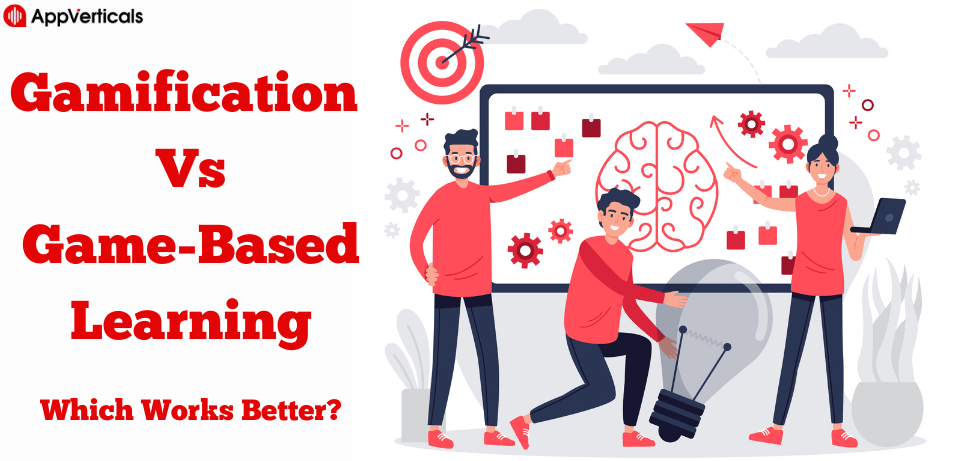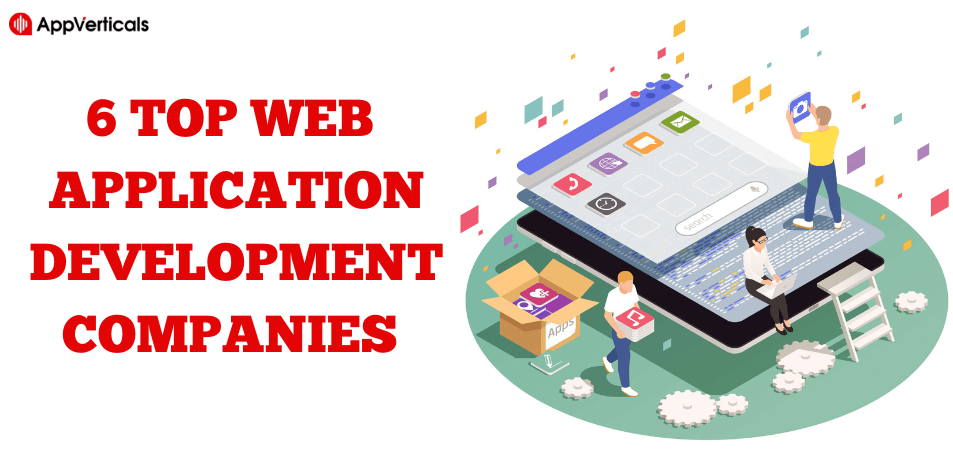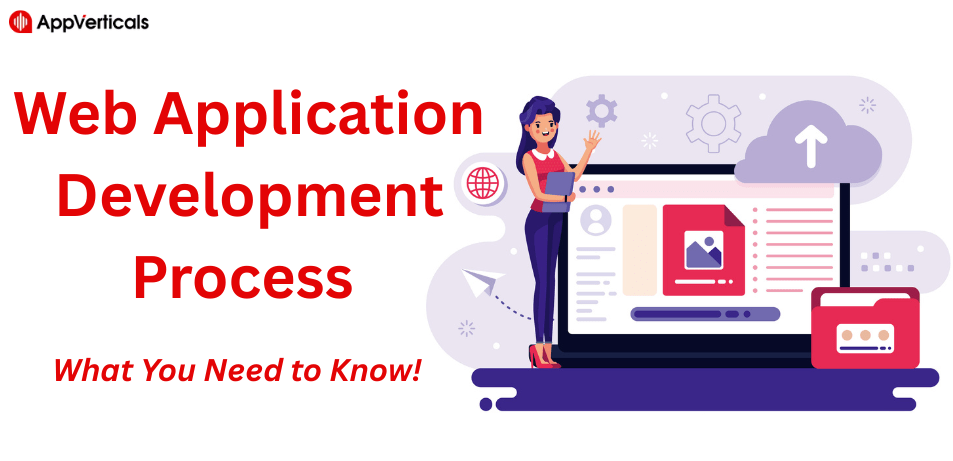Smartphones have made the world interconnected in today’s fast-paced digital era. Smart devices have revolutionized every part of our lives, like how we live, work, and connect with others.
Smartphones with powerful and feature-rich mobile applications have changed our life, enabling us to perform various tasks with just a few taps on the screen. We can perform multiple tasks using mobile apps, such as our finances, ordering food, staying healthy, and connecting with family and friends; even these apps help us to control our smart homes.
But the question is, what is mobile apps? How do they help us? Why have these apps become an essential part of our life? If you’re curious about these mobile apps, then you’re at the right place; read this development guide until the end to get the answers to all these questions. Get ready to witness the magic of mobile apps as we embark on an adventure that transcends the boundaries of time and space right from the palm of your hand.
What is a Mobile App?
A mobile app, short for “mobile application,” is software designed to run on mobile devices like smartphones or tablets. Mobile apps are created to get the multiple advantages of the unique features of mobile devices, including GPS, Accelerometers, Touchscreens, Cameras, and more. There are two most common platforms to download mobile apps, i.e., Apple App Store and Google Play Store.
Apps are developed using different programming languages, mobile app development frameworks, libraries, and development tools for specifically targeted mobile application platforms. Mobile App Development Companies use platform providers’ software development kits (SDKs) to create apps for specific operating systems, such as iOS or Android.
Mobile App Statistics
The mobile app market is a speedily developing industry, and many mobile apps are available. Following are a few statics, which shows the growth of the mobile app market:
According to Statista, in 2022, the Google Play Store had more than 2.87 million apps, while the Apple App Store had 2.2 million.
- By 2025, the market for mobile apps is anticipated to be worth $407 billion worldwide.
- People downloaded over 142.6 billion apps globally in 2022.
- The most popular app categories are gaming, productivity, and social media.
- The average smartphone user spends more than 4 hours every day using apps.
- The most famous applications are Facebook, WhatsApp, and TikTok
These figures demonstrate the size and expansion of the mobile app market. If you consider making one, there is probably a market for your mobile application.\
Difference between Web vs Hybrid vs Native Apps
There are three major types of mobile apps: Web Apps, Native Apps, and Hybrid Apps. Each type has its pros and cons.
1- Web Apps:
Development companies use HTML, CSS, and JavaScript to develop web apps. These technologies allow mobile app development companies to handle user input, create interactive and dynamic UI, communicate with servers, and carry out several other tasks. Web apps are the easiest and cheapest to develop, and users can easily access them with any device using a web browser. Web apps are less user-friendly than native apps.
Pros:
- Cross-platform compatibility
- Easy updates and maintenance
- No installation required
- Accessibility from anywhere
- Cost-effective development
Cons:
- Internet dependency
- Limited offline functionality
- Performance limitations compared to native apps
- Security concerns (e.g., potential vulnerabilities)
- Reliance on browser compatibility and standards
2- Native Apps
Native apps are built specifically for a particular platform, such as Android or iOS. They are written in the native programming language for that platform, and they can access all the features of that platform. Native apps are typically the most user-friendly and performant, but they can be more difficult and expensive to develop than web apps or hybrid apps.
Native Apps:
- High performance and responsiveness.
- Access to the full range of device features and capabilities.
- Native look and feel, providing a consistent user experience.
- Enhanced security and data protection.
- Availability of platform-specific development tools and libraries.
- Better integration with the operating system.
Cons
- Higher development cost and time.
- Increased complexity in maintaining multiple codebases.
- They limited cross-platform compatibility.
- App store approval process for each platform.
- Platform-specific expertise needed for development.
3- Hybrid Apps
Hybrid apps are developed with a combination of Web apps and native apps. They are created using web technologies but can be downloaded on devices like native apps. Hybrid apps can utilize some of the characteristics of a specific device and are often more user-friendly than online apps. Hybrid app development takes more time and money.
Pros:
- Cross-platform compatibility
- Faster development time
- Lower development cost
- Code reusability
- Easy updates and maintenance
- Access to device features through plugins
Cons:
- Potential performance limitations
- Limited access to native APIs
- Dependence on Web technologies
- Less polished user experience
- Potential compatibility issues with certain devices
- Longer load times compared to native apps
| Feature | Web App | Hybird App | Native App |
| Development | Easy, inexpensive | More difficult, more expensive | Most difficult, most expensive |
| Deployment | Hosted on a web server | Installed on a device | Installed on a device |
| Access | Requires a web browser | Accessed without a web browser | Accessed without a web browser |
| User experience | Can be less user-friendly than native apps | More user-friendly than web apps | Typically the most user- friendly |
| Performance | Can be less performant than native apps | More performant than web apps | Typically the most performant |
| Platform support | Can be accessed on any device with a web browser | Accessed on devices with the appropriate operating system | Accessed on devices with the appropriate operating system |
A web app may be an excellent choice if you require an app that is simple to develop and reasonably priced. A hybrid app might be a smart choice if you require a user-friendly app that can utilize the advantages of a specific device. A native app can be your best bet if you require the most user-friendly and effective app possible. If you’re still confused, it’s the right time to partner with a mobile app development company to get the best digital solution for your business.
Mobile App Development Process
The mobile app development process consists of many stages, from ideation to maintenance. Let’s overview the general steps involved in the application development process:
Idea Generation: At the very beginning, you should know about the purpose and aim of your mobile application. Conduct the proper market research to understand the target audience to validate your app’s needs.
1- Market Research
Properly analyze the competitors and existing apps in the market to find the opportunities and possible challenges. It will help you to refine your idea and make it unique.
2- Define Requirements
Based on your research and your target audience’s requirements, precisely outline your app’s features and functionality. Make a thorough list of the requirements and order them according to their significance and viability.
3- Wireframing and Design
Draw out your app’s design and user interface (UI) in wireframes or sketches. Design the UI elements, images, and other visual elements to produce an eye-catching app once the wireframes are complete.
4- Development
The coding and development of the mobile app take place during this phase. Choose the right technological stack and development framework (such as iOS or Android) depending on your needs. The frontend user interface (UX) design, backend functionality implementation, API integration, and performance testing may all be a part of the development process.
5- Testing
Ensure the app is thoroughly tested to verify it offers the required functionality and user experience. This covers functional testing, platform and device compatibility, performance, and security testing. Find any bugs or problems that surface during testing, and fix them.
To learn about top mobile app testing tools with this piece of information attached below.
6- Deployment
Create developer accounts on app shops (like the Apple App Store and Google Play Store) to get your app ready for release. Upload the app binary or package after adhering to the submission criteria and adding the required app information.
7- Maintenance and Updates
Monitor app performance and user reviews closely to spot potential improvements. Updates should be released to correct issues, improve features, and address user complaints. Adapt your app’s design continuingly to user feedback and shifting market trends.
Types of Mobile Apps
Mobile apps can be categorized into various types based on their functionality, purpose, and target audience. Here are some common types of mobile apps:
1- Utility Apps
These apps offer users the necessary features and tools to help them with daily tasks. These popular apps are calculators, weather apps, file managers, and note-taking.
2- Social Media Apps
Users of social media apps can connect, share, and engage with people across various platforms. Famous examples include Facebook, Instagram, Twitter, and LinkedIn.
3- Entertainment Apps
Games, streaming services, music apps, and video platforms are just a few entertainment options these apps provide their customers. Examples include Netflix, Spotify, YouTube, and games like Candy Crush or Pokémon Go.
4- Productivity Apps
Users may manage chores, keep organized, and work more effectively with productivity applications. To-do lists, calendar apps, project management programs, and office suites like Microsoft Office or Google Workspace are a few among them.
5- E-commerce Apps
These apps facilitate online shopping experiences, allowing users to browse and purchase products or services. Examples include Amazon, eBay, and various retail store apps.
6- Travel Apps
Users of travel applications can plan trips, reserve lodging, find flights, learn about nearby attractions, and explore new places. Examples of travel apps are Airbnb, TripAdvisor, Google Maps, and airlines.
7- Health and Fitness Apps
With tools like exercise tracking, calorie counting, guided meditation, and sleep tracking, these applications put a strong emphasis on encouraging health and well-being. Popular health apps include Fitbit, MyFitnessPal, Headspace, and Sleep Cycle.
8- Educational Apps
Educational apps provide learning resources and tools for various subjects and age groups. Examples of popular education apps are Duolingo and Budget University.
9- News and Media Apps
These apps deliver media content from various sources, including news articles, videos, podcasts, and other media. Examples include news apps from major publications, podcast platforms like Spotify or Apple Podcasts, VTL News, and RSS feed readers.
10- Gaming Apps
From simple puzzles to intricate multiplayer adventures, gaming apps provide rich and interactive experiences. Examples include mobile games like Fortnite, Among Us, Minecraft, and Pokémon Go.
Top 7 Mobile App Development Frameworks
A set of tools, libraries, and predefined components are made available to developers by mobile app development frameworks to speed up mobile application development. These frameworks have several benefits, such as speedier development cycles, cross-platform interoperability, and code reuse. We’ll look at seven well-known mobile app development frameworks that have become well-known in the market.
React Native
React Native, which Facebook created, is a popular framework for creating cross-platform mobile applications. It enables programmers to write JavaScript code and produce apps that operate on iOS and Android platforms without a hitch.
Flutter
Flutter is an open-source UI framework developed by Google that enables the creation of natively built desktop, web, and mobile applications from a single codebase. It includes many pre-built widgets and tools and uses the Dart programming language.
Xamarin
Microsoft-owned Xamarin is an effective platform for creating native mobile applications using C# and.NET. It reduces development time by enabling code sharing across iOS, Android, and Windows developers.
Ionic
Ionic is a well-liked framework for creating hybrid mobile apps built on AngularJS and Apache Cordova. It uses web technologies like HTML, CSS, and JavaScript to create apps that work across different operating systems, like iOS and Android.
PhoneGap/Cordova
A framework called Apache Cordova, sometimes referred to as PhoneGap, enables programmers to create mobile applications utilizing web technologies. It creates a native container for the app’s HTML, CSS, and JavaScript code to use native device functionality.
NativeScript
Utilizing JavaScript, TypeScript, or Angular, developers can create native mobile apps utilizing the open-source NativeScript framework. It gives developers direct access to native APIs and UI elements so they may make high-performance apps.
Swift (for iOS) and Kotlin (for Android)
Swift and Kotlin are the main programming languages for creating iOS and Android apps, yet neither are frameworks in and of themselves. They are frequently utilized by developers aiming for certain platforms and offer potent native development possibilities.
The best framework to use will rely on your unique requirements, level of development expertise, and target platforms because these frameworks offer various ways to develop mobile apps.
Watch this YouTube Tutorial to learn more about the above mentioned mobile app development frameworks.
Also recommended: Mobile App Development Frameworks
The Latest Trends in Mobile App Development
The field of mobile app development is constantly evolving, with new trends and technologies emerging regularly. Here are some of the latest trends in mobile app development:
5G Technology
Introducing 5G technology promises better capacity, lower latency, and faster network speeds. Creating more immersive and data-intensive mobile apps, including augmented reality (AR) and virtual reality (VR) experiences, live multiplayer games, and streaming apps, is now possible.
Internet of Things (IoT) Integration
The Internet of Things (IoT) keeps growing as more gadgets connect and are integrated. Developers are incorporating IoT capabilities into mobile apps, allowing users to operate smart devices, monitor sensors, and gather data from linked devices, creating a seamless and interconnected experience.
Artificial Intelligence (AI) and Machine Learning (ML)
Machine learning (ML) and artificial intelligence (AI) are two closely connected technologies that have transformed numerous sectors and are propelling improvements in mobile app development. The creation of intelligent systems that can carry out tasks that traditionally require human intelligence is called artificial intelligence. With the use of artificial intelligence (AI), mobile applications may imitate human cognitive abilities like comprehending natural language, identifying photos, making judgments, and learning from data.
Machine learning is a branch of artificial intelligence that focuses on creating statistical models and algorithms that let computers learn from data without explicit programming. ML algorithms may analyze large datasets, which can then spot patterns and base predictions or choices on them.
Augmented Reality (AR) and Virtual Reality (VR)
Virtual reality (VR) and augmented reality (AR) are two game-changing technologies that have acquired a lot of popularity recently. A technique known as augmented reality projects virtual objects like 3D models, films, and photographs over the actual world. Augmented reality (AR) improves the user’s sense of reality by integrating digital content and the actual world. Most people use their smartphones, tablets, or AR glasses to enjoy it.
Virtual reality has mostly been linked to gaming, where players can become completely immersed in fictional settings and communicate with them using motion detectors or hand controllers. However, VR is being used increasingly in fields outside of gaming. VR enables experts in fields like architecture and design to see and experience virtual versions of their projects before they are produced. Virtual reality (VR) is used in healthcare for surgical training, treatment, and pain management. Additionally, VR has uses in entertainment, sports, tourism, and training simulations.
App Security and Privacy
Mobile app developers are paying more attention to app security measures due to growing worries about data privacy and security breaches. Building user trust requires the implementation of strong encryption, secure data storage, two-factor authentication, and adherence to privacy laws like GDPR and CCPA.
Progressive Web Apps (PWAs)
PWAs offer the advantages of cross-platform interoperability, offline capabilities, and simple installation without the need for app stores by combining the finest characteristics of web and native apps. PWAs are becoming increasingly popular because they offer a consistent user experience across all devices and are simple to update.
Instant Apps
Users can utilize instant apps to test an app’s features without downloading the whole thing. An app’s entrance barrier is lower since users can rapidly access certain features or areas of the program. This approach promotes user engagement and offers a frictionless user experience.
Voice User Interface (VUI)
Voice user interfaces are increasingly being used in mobile app development due to the popularity of voice assistants like Siri, Alexa, and Google Assistant. Apps may operate hands-free and are more accessible when voice commands, and interactions are included. Developers may satisfy customer expectations and provide cutting-edge mobile experiences by keeping up with these trends.
Crafting Your Ideal Mobile App/Experience Starts Here!
Ready to elevate your business? Your custom app is just a click away.
Yes Let’s goBest Practices for Mobile App Development
Today, mobile app developers plan their projects to make their applications as competitive as possible. You can add much value to your app by implementing the best practices for app development and design. It would help to consider including services that can enhance user experience and improve app efficiency.
1- Push Notifications
Push notifications can encourage user interaction and boost app usage by sending timely and pertinent messages. To avoid overwhelming users, it’s essential to employ them sparingly. Push notifications that impact and improve the user experience depend heavily on personalization, segmentation, and targeting based on user preferences and behavior.
2- User Feedback
User input is a priceless resource when creating mobile applications. It offers perceptions of customer pleasure, points up areas for development, and directs following updates. Reviews, polls, and analytics data collection assist in improving the functionality, usability, and overall user experience of the app. Gaining the trust and loyalty of users by actively listening to their feedback and resolving their issues can increase user engagement and help your app succeed.
3- Efficient Navigation
Effective navigation is essential for a seamless user experience in the development of mobile apps. Simplify menu structures, use clear navigation patterns like tabs, side menus, or bottom navigation bars, and use sensible icons. For easier access to features and content, think about employing gestures. Reduce the steps needed to navigate the app and improve load times. Make user-centric design a priority to ensure users can quickly locate and utilize the app’s essential features.
4- Reduced User Efforts
In developing mobile apps, minimizing user effort is essential. Reduce the steps needed to execute activities, streamline user workflows, and simplify navigation. Utilise features like auto-fill and intelligent suggestions, create user-friendly interfaces, and give clear instructions. Utilise user information to customize the app experience and foresee user needs.
5- Regular Updates
For the development of mobile apps, frequent upgrades are essential. They enable you to increase user experience by introducing new features, enhancing performance, and fixing bugs. You may respond to customer comments and update your app with changing technology and user expectations by releasing regular updates. Additionally, keeping up with the most recent operating system updates and device capabilities guarantees compatibility and increases the user base for your application. Regular updates show your dedication to quality and help keep users interested.
6- Secure Data and Transactions
The security of data and transactions must be given top priority while creating mobile apps. Use robust encryption algorithms to safeguard sensitive user data while it is transmitted and stored. To guarantee secure access to the app, use secure authentication methods. Update security vulnerabilities frequently, apply patches, and do extensive penetration tests to find and fix potential flaws. Making these steps may give users a safe environment to transact and protect their data.

Conclusion
Mobile application development is a dynamic, quickly changing market with enormous potential for both individuals and companies. In this comprehensive guide, the important elements and factors involved in mobile app development have been discussed. People and businesses may make wise decisions and start successful app development journeys by understanding the main concepts, technologies, and procedures involved in this quickly expanding sector.
Businesses may use our experience to transform their creative ideas into practical and user-friendly applications by working with a mobile app development company in Dallas. To ensure a smooth and effective development process, we provide a variety of services, including app design, programming, testing, and deployment. Our team of qualified experts collaborates directly with customers, taking into account their vision and needs to produce high-quality, personalized mobile apps that satisfy the constantly expanding expectations of the digital landscape.