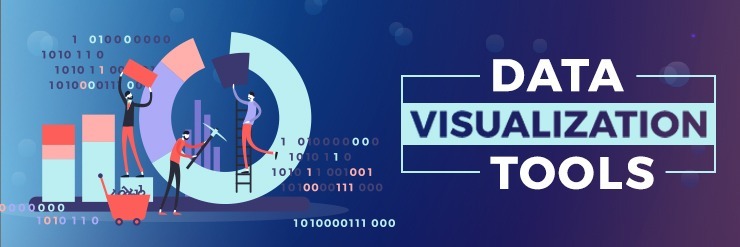Web applications are programs that are delivered over the internet using the browser interface. Apps are designed to communicate and exchange information with users in an efficient manner while being compatible with a variety of browsers and operating systems, here comes the real part of website testing.
A Web application development process takes a lot of effort and time before deployment and launch. It goes through a lot of planning, considerations, and corrections to develop a flawless app that fulfills user expectations.
However, anything can happen while deploying a website and web application. You may find out broken links, difficult navigation, web security issues, and other potential risks. Therefore, it is crucial to put in practice an efficient web testing system. The best way to reduce these risks and maintain web quality is an in-depth testing process.
What is Web Application Testing?
Testing a web app or site is a practice that ensures the quality and functionality of the application according to the requirements. Before your web application or website goes live and is accessible to the general public, it is tested for potential bugs. Prior to delivery, web testing must identify all underlying issues, such as navigation flaws, functional discrepancies, integration issues, security breaches, environmental problems, and traffic stress. It ensures the best functionality, usability, security, compatibility, and performance of the web application or website.
The following are the typicall steps followed in a web application testing process.
Functionality Testing
Web apps are usually tested with their functionality. Testing functionality ensures that the initial build functions as intended. This type of testing includes checking the link testing, cookie testing, HTML, form validation, CSS validation, and database connection checkup.
Interface Testing
The interface testing examines the response time of the web interface to simulated interruptions as well as the compatibility and interaction between different servers. There are three key areas to look into: the application server, the web, and the database server.
Applications: Test data is sent to the database, and output is correctly displayed at the client side. The application must catch any errors and must only show them to the administrator and not the end-user.
Web Server: The test Web server is responding to all application requests without experiencing any service degradation.
Database Server: it checks to see if queries are returning expected results.
An appropriate message must be displayed to the end-user when the connection between the three layers (Application, Web, and Database) cannot be established.
Database Testing:
Your application’s database is one of its most important components, and thorough testing must be conducted. Testing activities typically covers the following:
- Check to see if any errors occur when executing queries
- While creating, updating, or deleting data in a database, data integrity is maintained.
- Make sure queries are responding quickly and fine-tune them if necessary.
- Data is displayed correctly in your web application when it is retrieved from your database
Compatibility Testing
A compatibility test examines a website’s design for compatibility with different devices and browsers. Compatibility testing includes checking browser and operating system compatibility along with testing mobile browsing and printing options.
Performance Testing
Web performance testing involves load testing. In addition to testing traffic load, stress tests and scalability tests are crucial to the performance of a web application, especially when it is intended to reach a large audience.
Usability Testing
Testing the usability of a website has now become an essential part of any web-based project. Testing can be done by testers like you or a small focus group of people who are similar to the target audience for the web application. It checks whether the site is user-friendly and performs intuitively or not. Usability testing ensures that common users of the website can access, use, and perform the desired task on the web application efficiently without any hassle.
Testing the site Navigation:
The navigation testing typically includes checking the Menus, buttons, and internal links to different pages on the website. It ensures that the website features, buttons, and CTAs are clearly visible and easily accessible while being consistent on all webpages
Testing the Content:
Usability testing also includes checking for grammar and spelling errors in the website content. Content including texts, images, and graphics should be legible with no spelling, grammatical, or design errors. If there are images, they should contain an “alt” text.
The Bottom Line
Testing is an important phase of any application. Web application testing ensures the elimination of any errors, flaws, and shortcomings in the system. Testing is done to ensure that the users do not face any hassle while using the product and complete the desired task seamlessly.
Another Good Read: The Evolution of Web Security