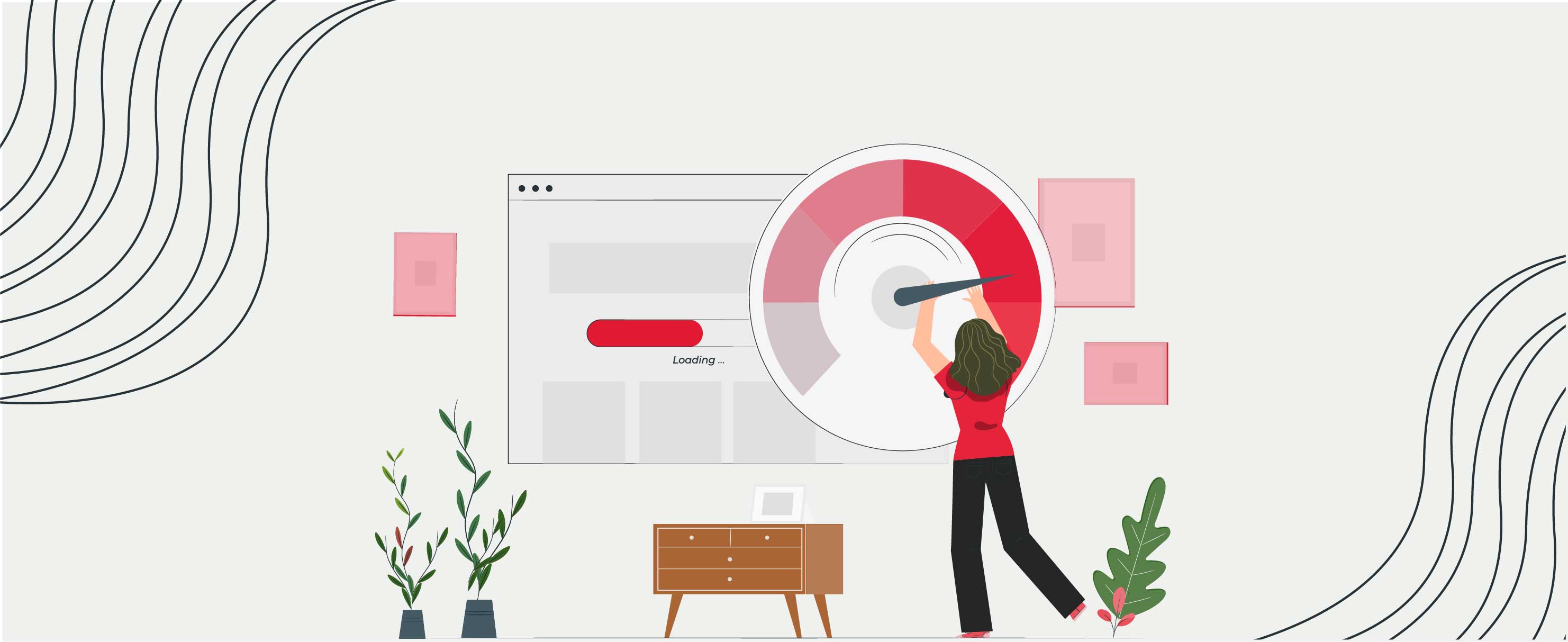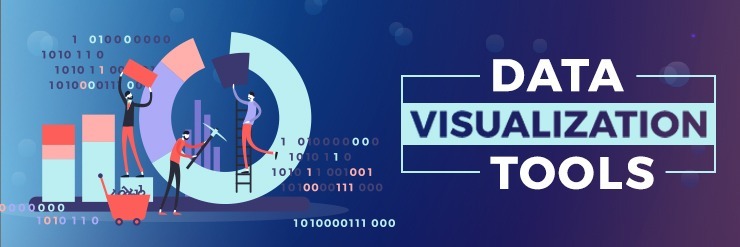If you have a website that loads slow, then it is going to have a drastic impact on your progress. The chances are that you have already been facing the fallouts. A slow speed can impact your website in several ways. For instance, BBC revealed that they lost 10% of users for every additional second their website took to load. Improving your website speed is a must.
How Website Speed Affects Performance and User Behavior?
It’s essential to understand that loading time and website speed have a major contribution to website performance. A decline in page speed can lead to user abandonment. Today, website and mobile app users cannot wait for more than usual for a page or screen to load.
Studies show the poor performance can have a negative impact on business goals. Slower page response time increases page abandonment. Here are some interesting discoveries from a study conducted by Forrester Consulting.
- 47% of users expect a web page to appear within 2 seconds.
- 40% of visitors wait no longer than 2 seconds when a website loads slowly.
- Poor website performance leads 79% of users to stop shopping from the same website in the future.
Speed Improve User Experience
Website speed is an integral element in better performance. Speed contributes significantly to making the user experience better.
A consumer study found that the stress response to delays in loading times is higher than waiting in a queue at a store. Moreover, customer satisfaction is bound to decrease by 16% for every second delay or 3 seconds of waiting.
Speed Improves Conversions
It’s crucial for business websites to retain their users and improve conversions. Slow-loading web pages create a negative impact on overall revenue. Alternatively, a fast-loading site makes the process hence improve conversion rates.
What to do about your Website Speed?
If you have an ecommrce or business website that loads slow, you can look into a few things to improve its speed. Keep these suggestions in mind if you are getting a new website for your business.
It happens to a lot of people who started small and grow to a considerable extent that their website becomes slow over time. It is probably because they created their website using some themes and plugins and when it gets an unusual load, it becomes slow and annoying for a growing number of users.
Small business owners generally do not think about such issues unless they face them. To avoid such issues, let’s see what you can do to improve a slow website.
Where to Get Started?
The first thing you need to do is to set a standard for your website. Outline the results you are looking for. Different types of businesses desire different outcomes, and hence their benchmarks should be different.
If you want to build an ecommerce store with a few products, then you can definitely consult a web app development company that arranges a website with the search option, product listings, and some images to be viewed on the app. however, if you desire to escalate your ecommerce website to somewhere near to Amazon or leading stores in which you stuff thousands of thousand inventory, with a whopping audience of 25 million, the same website working smooth and flawless in the prior case might crack.
For this very reason, it’s important to set a benchmark for your goals. Know the key performance indicators for your progress and keep tracking your performance.
Identify the KPI’s
Where are your customers? If your customers are in the US, there’s no real point in hosting the website in Canada. No matter how fast your website is in Canada, but it might take too long to load in the US because the data has to travel around the world. If you’ve got customers all over the globe, look at where your website data is held for those particular customers. You could move this data on to something like AWS, where different technologies can be employed to help make the experience faster for everyone.
Improve the Structure of Your Website
You need to check it twice. If you haven’t done it yet, check the hosting infrastructure and software versions. Updated versions of operating systems, web servers, coding structures are often faster than outdated versions. Sometimes all you need to do is to upgrade the system software for your servers, and your website becomes considerably faster than before.
The quality of your code and your website structure affect the speed. The cleaner the code, the better is the performance. More so, you can do a load test using various analytical tools to see what is happening inside your website. Then fix the things creating major issues. This not only will improve your site speed but efficiency as well. If your website comes across increased traffic during sales seasons, the site speed won’t be affected.
Cache Creation
Another thing you can look into is the creation of cached data for the calculations performed by the server in RAM, rather than the server doing the calculations every single page is visited.
Let’s say you’ve got some complex pricing calculations on an online store, but you only update the prices once every three months. There’s not much point in your web system calculating these complex pricing methods every single time somebody visits the page – that should be cached, so the server doesn’t have to do these calculations for every visitor.
Compress and Optimize Images
You can always compress and optimize your website images to make the size smaller and hence faster.
Lazy-Loading
Lazy loading is an optimization technique used for online platforms. It is an on-demand loading strategy that works by loading a web page into sections. It does not load the entire web page and load only the required section and keep the remaining part on delay unless required/navigated by the user.
Conclusion
Improving your website speed is an inevitable element of a user-friendly website. From the above-mentioned suggestions, we learned that what makes your website become slow and how you can improve it. Website owners are spending a lot of money on making their website user-friendly and smooth.
Every day we add some more information to the website to make it better from different aspects. But, every bit of data that gets added to the system will impact speed and performance unless you deal with it the right way.