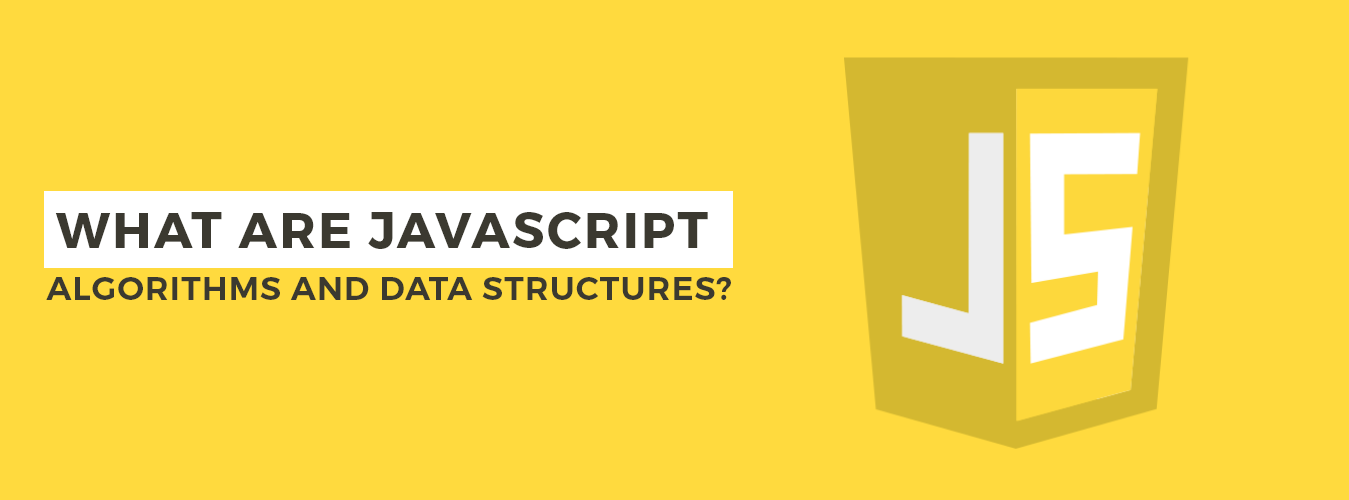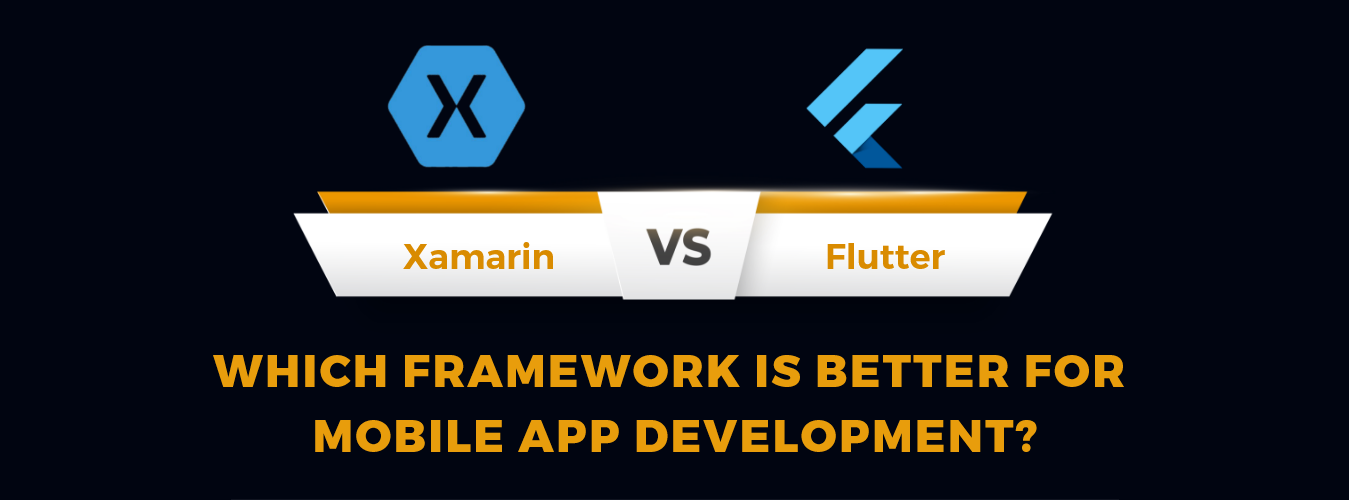Crafting Your Ideal Mobile App/Experience Starts Here!
Ready to elevate your business? Your custom app is just a click away.
Yes Let’s goOverview
Today, two of the most well-known brands in the eCommerce industry are Shopify and WordPress. The most widely used CMS in the world is WordPress, and among hosted options, Shopify is one of the top eCommerce platforms. As a result, integrating WordPress with Shopify will be a great decision to improve customer satisfaction and company performance.
What is WordPress?
WordPress is the ruler of the blogging world; WordPress powers approximately 25% of all blogs on the Internet. With such a significant online footprint, it’s easy to understand why new bloggers or website owners are immediately drawn to the platform. However, WooCommerce has some drawbacks that make it less than ideal for some company owners. Many of its expansions and add-ons have one-time or ongoing costs. Which can be stressful for people trying to live within their means. WooCommerce is infamous for its poor customer service and infrequent updates. So those who encounter problems might be forced to attempt and fix them on their own. The lack of wishlist functionality can lead to lost sales chances because customers cannot list items they want in the future. A wishlist can be added to your WooCommerce shop using a plugin, but we still think Shopify is the best in its class.
What is Shopify?
To create an online shop, you can use the Shopify ecommerce platform. Using your website, you can use a point-of-sale app to trade in person or online. Everyone can easily use Shopify, from novice drop shippers to high-growth D2C companies. You can create your shop, try out free Shopify apps, and, with enough marketing effort, generate sales during your trial. To try Shopify out for yourself, you can join up for a free trial. Using Shopify’s Starter account will cost you $5 per month. However, most new shop owners begin with the $39/monthly basic Shopify plan. If you’ve had experience operating an online store, you might favor the Shopify advanced plan. More information on the various plans and features is available in our article on Shopify pricing.
Online business owners frequently use Shopify and WordPress to handle their websites and online stores. WordPress is a flexible content management system that can be used for e-commerce, unlike Shopify, a specialized e-commerce platform. By integrating Shopify with WordPress, you can take advantage of WordPress’s flexibility and customization options. And a robust e-commerce platform with a wide variety of features. The following are the methods for integrating WordPress and Shopify:
Methods for integrating WordPress and Shopify
Create a Shopify Account
If you haven’t already, you must first establish a Shopify account. This will enable you to build your online store and manage all your products, orders, and payments. You can set up a Shopify account by visiting the Shopify website and signing up for a plan that meets your needs.
Install the Shopify Plugin
After creating your Shopify account, you must install the Shopify plugin on your WordPress website. The plugin can be obtained from the WordPress plugin directory or the Shopify website. By going to the Plugins area in your WordPress dashboard and selecting “Add New,” you can install the plugin on your WordPress site after downloading it. After that, you can look for and install the Shopify plugin.
Connect Your Shopify Account
After installing the Shopify plugin, connect your Shopify account to your WordPress site. Your Shopify API key and API password, which you can find in your Shopify account settings, are required to complete this. Go to the Shopify plugin settings in your WordPress dashboard, and enter your Shopify API key and API password. Click the “Connect” button to connect your Shopify account and WordPress site.
Customize the Integration
You can use the customization options the Shopify plugin provides to build a seamless integration between Shopify and WordPress. After linking your Shopify account to your WordPress website, you can adjust the integration to meet your requirements. You have control over the Shopify goods that are displayed on your WordPress website, how they are displayed, and how orders and payments are handled.
Test the Integration
It’s crucial to try the integration after customizing it to ensure everything operates as it should. You can test the integration by making test orders on your WordPress website and confirming that they are properly processed in your Shopify account. To ensure that payments are handled properly and that customers receive their order confirmation emails, you should also test the checkout process.
Optimize Your Integration
When the integration has been tested and found to be functioning properly, you can optimize it to boost the efficiency of your online store. You can use analytics tools to track customer behavior and sales data and use this information to optimize your product listings, pricing, and marketing strategies. Additionally, you can use SEO tools to raise your website’s search engine rankings and increase website traffic. Integrating WordPress with Shopify can give you access to a robust e-commerce platform with many features and customization possibilities. You can manage your online store more effectively and create a seamless integration between Shopify and WordPress by taking the steps described above. If you still have confusion or questions related to the integration of WordPress with Shopify, you can contact custom web applications development company.
Crafting Your Ideal Mobile App/Experience Starts Here!
Ready to elevate your business? Your custom app is just a click away.
Yes Let’s go