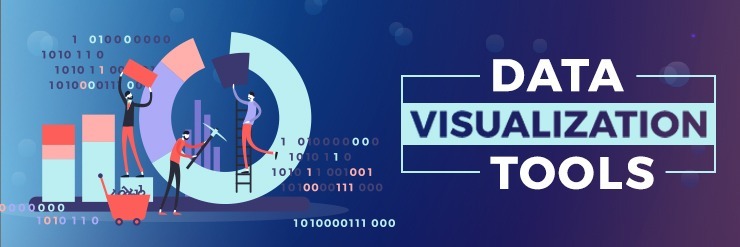Looking at the homepages of some great websites, you will notice several elements similar to those websites. The similarity of elements is not a coincidence, but rather they follow a standard set of practices to make their website most convenient and profitable. This is mainly because a website’s homepage is the first thing that users interact with, and businesses cannot and should not take the risk on the home page design. It’s crucial for a website’s optimum performance to include all of the key elements in the homepage design.
So, what are some of the key elements that should be included on the homepage? A fresh design entrant might think it kills creativity and the unique business representation. However, there are certain elements, including logo and branding, navigation, menu, CTA’s, and others, to keep the homepage’s purpose intact. Additionally, a great homepage involves many more elements in play.
In this blog, we will cover key essential components of a successful website homepage design. Let’s begin.
Brand Identity & Logo
A website is an online representation of a business and often the only representation. A logo is what gives your business a unique identity. Every brand places its logo on the forefront of its website. Logo helps users recognize the brand quickly and distinguishes a business from several others in the market.
A standard practice in website design is to place the logo at the top left of the website. This is because it is where users’ attention is first drawn. You can, however, change the placement of your logo. However, users are typically trained to find the log at the top left. So, they will intuitively check it for the logo. No matter where you place your business logo, either at the top left or in the center, it must be easy to spot for your general audience.
Menu Tabs
Unless you’re working on a one-page design, visitors need menus to move around your website. A menu should be the first thing they see on your homepage, and it should be both highly readable and easy to use.
The viewer should always know exactly where they are on the website and have easy access to where they would like to be. A site map is a great idea and will be used if available.
As you can see, menus also often house your logo and CTAs, which makes them one of the more important homepage web design elements.
A Compelling Tag line/Mission Statement
The banner image on your website is placed right below the navigation bar. This is often referred to as the header image/design of a website. The purpose of this segment is to give users a quick idea of what your business is about. They should know what to expect from the rest of your website by looking at this section.
Several website development companies use this section solely for aesthetics, which is a major mistake. You should make the best use of this as this is the first screen that appears to your website visitors after landing on your website. Use this area to share useful information about your business, including your mission statement and a compelling tagline describing your stuff.
Information about your Business/ Products / Services
When visitors come to your website, they look for information. Not being able to find the information on the website, users can deviate from your website. Make sure your home page carries the right amount of information about your business and takes users to other pages for detailed information.
Adding an “about us” page to your website always helps users to easily learn about your business. But, this doesn’t mean you should not add any information on the homepage. You can give a brief introduction to your users about your business products and services and guide them to other pages for more information.
Keep in mind, if your website is selling products and/or services, it needs to be well described so that the visitors can get an idea of what they are buying.
The Perfect Color Scheme
The colors you use on your homepage design define your website. Colors play a crucial role in setting a certain brand image for your business. The right choice of colors can make a better experience and influence users’ perspectives about your brand.
At AppVerticals, we suggest our clients choose among a few color scheme that best suits their business. The same color scheme is used throughout the website. Among these, the major areas, including CTAs and menus, need to be easily graspable by using colors that stand out.
Readable Text and Engaging Content
The choice of font and colors might not seem crucial to a business website design, but it more important than you think. It sets the tone of your brand and representation of your business. A single text you add to your website is important. Additionally, the way it is shown or displayed is similarly important. The text must be enticing and easier to read. Whereas choosing the wrong font can impact the importance of your message.
The font you use on your website is a virtue of a unique business value.
Therefore, it is recommended for businesses to choose a font according to their brand and niche. In most cases, simple fonts that are easy to read work perfectly. You can use modern and stylish fonts for other branding elements. Remember to be consistent with fonts throughout the website. Pick your fonts carefully!
Contact Information
A website doesn’t serve its complete purpose if it doesn’t provide the contact information. You should provide your contact information at the bottom of your homepage. Businesses can include their contact number, address, and email along with a contact form. Some websites also add the contact bar on the navigation bar.
Moreover, a contact form helps users to contact without any reluctance. When visitors can contact businesses quickly, they are more likely to increase revenue.