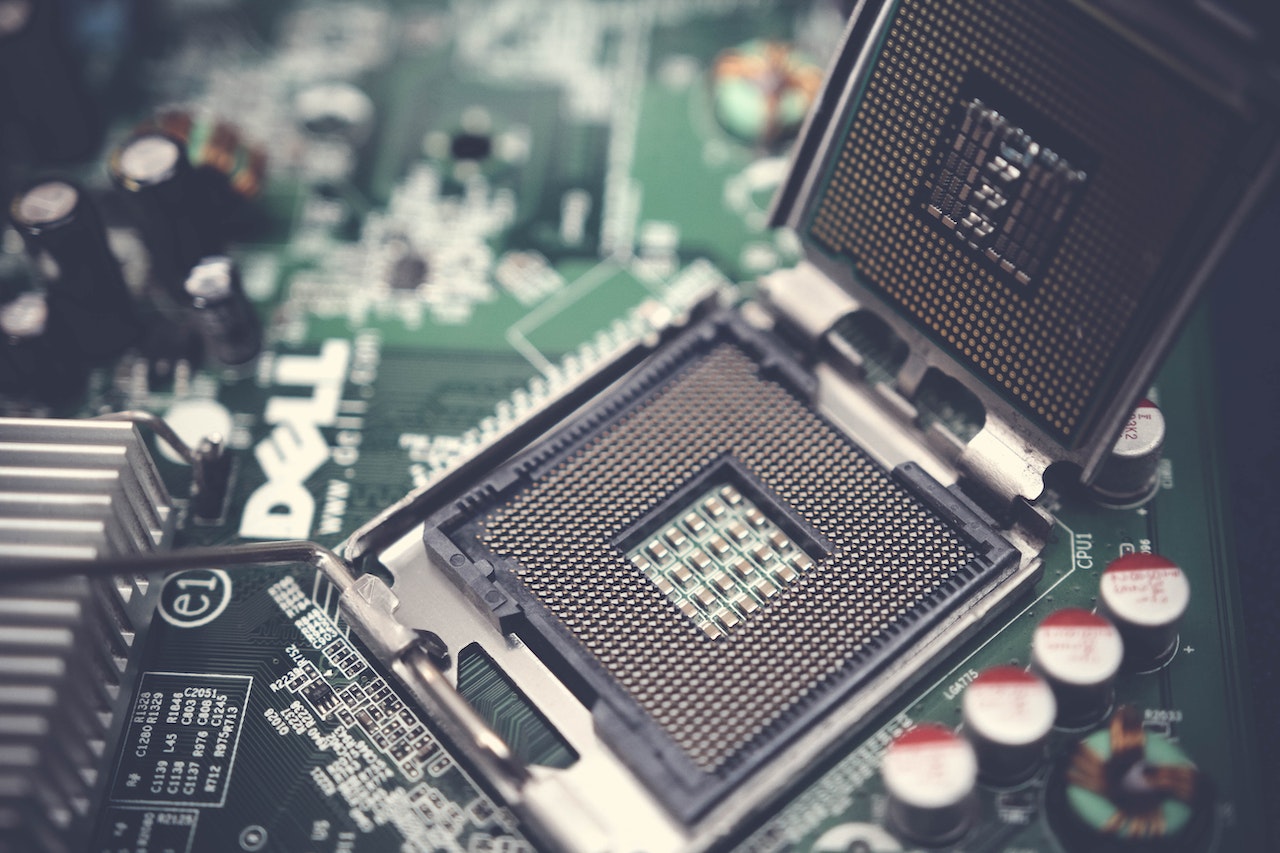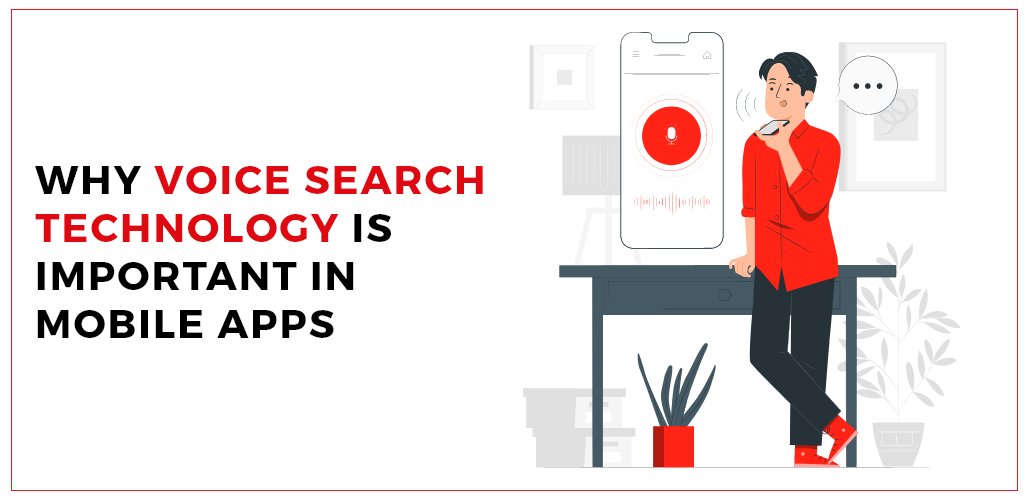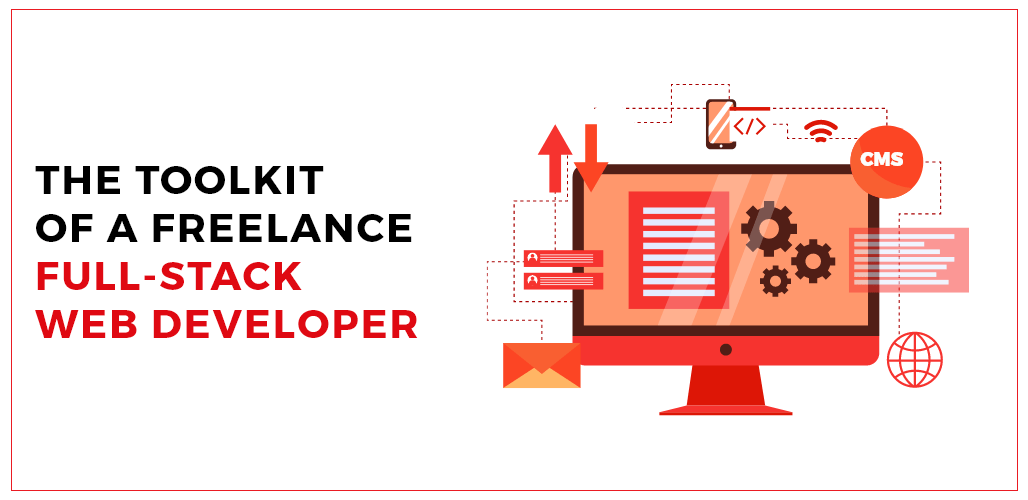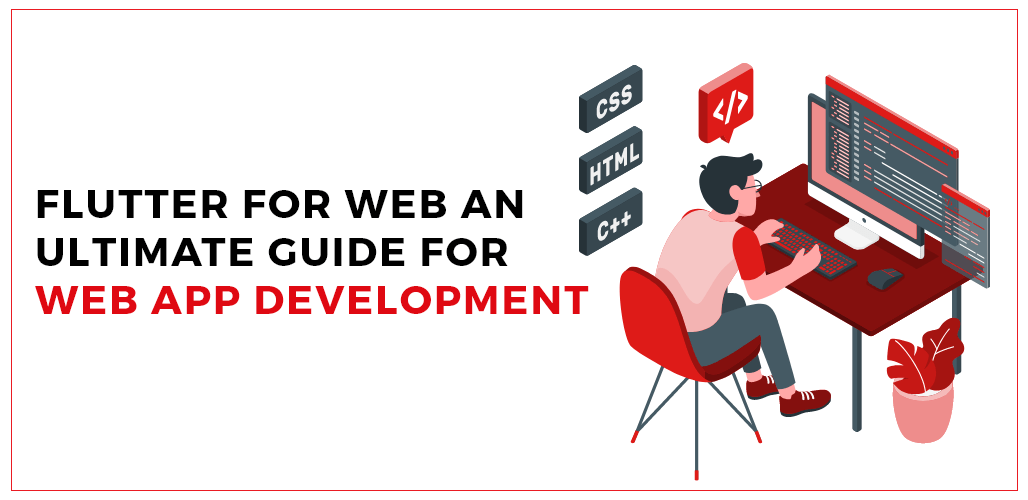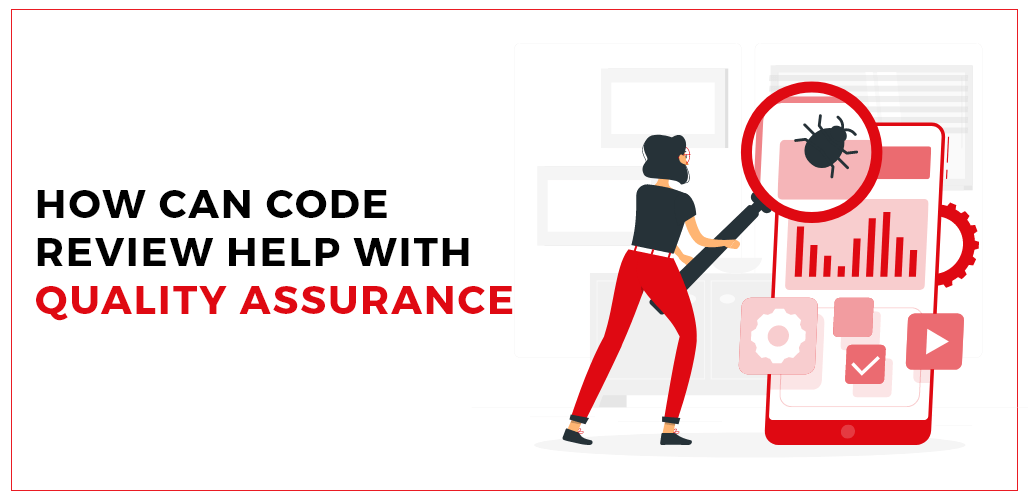In 2022 Apple unveiled the M1 chip. Many of us instantly questioned whether it was faster than Intel Core I-series processors. Who would prevail in the apples m1 chip vs intels i7 chip, specifically?
Apple M1 Chip
Apple asserts that when compared to Intel, the benchmark results for their ARM-based M1 chip indicate higher performance. They also claim that the M1 is essentially the fastest processor currently on the market. And it certainly seems like it ought to be. The octa-core M1 chip has four performance cores and four efficiency cores. Additionally, it has a 16-core Neutral Engine and eight-core graphics, both of which are intended to deliver up to 15 times quicker machine learning performance. M1-based computers outperform the onboard quad-core Intel chips, which are often installed on previous Macbook Pro versions logic boards, in terms of graphics performance thanks to the eight-core GPU.
Intel i7
Intel i7 powered the MacBook Pros from earlier generations. The 13.3-inch screen MacBook Pro from just six months ago is still based on cutting-edge technology. The quad-core Intel i7 processor can speed up intensive processes. The Intel processor has retina resolution and a clear, bright true, tone display. With 32 gigabytes of RAM and four terabytes of storage, it will also provide you with space for managing enormous, professional-quality photographs and films. Its 10-hour battery life allows for almost a full day of operation before requiring recharging. This processor is unquestionably a catch and among the best-selling products in its category.
Apple M1 vs. Intel i7: Do You Think It’s Complicated?
The good news becomes a little less exciting at this point. A more potent, effective, and quick chip is the M1. However, Apple had to use a complicated translation method to execute software created for Intel CPUs. This gives the M1 Mac the ability to execute any Intel Mac application, but there is a performance cost. Practically speaking, the performance loss doesn’t matter for some programs. This can be a challenge for some people. The issue is that until someone runs the x86 software on an ARM Mac, it is impossible to determine how well or poorly it will run.
M1 Chip is beating the Intel i7 and i9
According to a Techradar post on the rumored findings of Apple’s most recent 144hz laptop, the M1 in a MacBook Pro 13 scored 1498 points for the single-core test in Cinebench R23. The Core i7-1165G7 scored 1382 points in contrast. The M1 has a little advantage in the multi-core test as well. Efficiency is just one factor when it comes to the M1. Apple devices, including Macbooks, have been battling high power usage and warm CPU temperatures for years. Intel has struggled to make cooler, more power-efficient CPUs. As a result, efficiency is throttled. The M1 takes care of these two issues. ARM processors are designed to perform more work with less power, resulting in longer battery life and reduced heat. Since the M1 is so good, Apple decided not to add any fans to the M1 Macbook Air.
M1 Chip vs. Intel i7: Graphics
The eight cores on the M1 processor allow the GPU to handle challenging tasks with ease. The M1 chip can play multiple 4K videos or produce intricate 3D scenarios thanks to Integrated Graphics.
Intel i7 also supports the Multi-4K display. However, AppStudio’s analysis shows that the Intel i7’s GPU frequency is lower than the Apple M1 chip’s. It shows that the M1 chip operates and processes data more quickly.
Software Compatibility
In this Apple M1 chip versus Intel comparison post, we should pay attention to the software compatibility as well as the physical aspects. The M1 chip’s ARM architecture prevents it from running native Intel software. You must use a software translation program if you want to accomplish this.
Rosetta 2 is a helpful feature that Apple created for its macOS systems. This converter immediately converts it to a compatible architecture, allowing M1-powered machines to execute Intel software. More importantly, using this translator has no negative effects on the general significance of your processor.
Most popular software applications will function on M1 PCs just as well as on earlier Apple models with Intel-based processors. On your M1 processor, for instance, you can run native Microsoft and Adobe programs. You can even use Google Chrome because it has been tuned to work natively on ARM architecture for a few years now.
Battery Life
The euphoria surrounding the battery life of the MacBook Pro and MacBook Air has been stifled by Intel, but this is a difficult battle to win. According to our own battery testing, Apple’s most recent laptops have some of the best battery life available, with the MacBook Pro lasting an impressive 16 hours and 32 minutes. In second place with 14 hours and 41 minutes was the MacBook Air. To be clear, they are some of the longest laptop runtimes we’ve ever observed.
However, a few laptops with Intel processors can achieve runtimes comparable to or even longer (Windows 10 laptops top our laptops with the longest battery life list). For instance, the Dell Latitude 9510 ran continuously for 18 hours and 17 minutes, whereas the Asus ExpertBook B9450 stopped after 16 hours and 42 minutes.
What, then, is Intel’s problem? Because the testing was conducted with the screen set at 150 nits, which Intel contends is unrealistic, the chipmaker thinks the big runtimes Apple guarantees are exaggerated. I agree with this. Our own test maintains the screen’s brightness at 150 nits, which is relatively low in most lighting situations. The MacBook Pro allegedly survived for 10 hours and 12 minutes in an Intel-run test at 250 nits, just 5 minutes longer than the Acer Swift 5. Given that we conduct our tests at 150 nits, we don’t have anything to add to this.
Conclusion
A machine is significantly more complex than just its processor. Furthermore, if you already use Apple products, the slight performance difference might not be significant to you. Apple’s victory in terms of battery life might not be enough to convince you to move from Intel and Windows unless you’re already contemplating it.
The wider picture, though, is a positive one: Both companies are providing better performance than ever before, and it appears that their rivalry is spurring innovation. Years have gone into the development of architecture and platform changes like those we’ve seen from Intel and Apple, but both businesses have produced genuinely excellent results with great performance, cutting-edge features, and a new direction that takes power usage as much into account as it does raw processing.
Credits: AppVerticals Android Applications Development Company