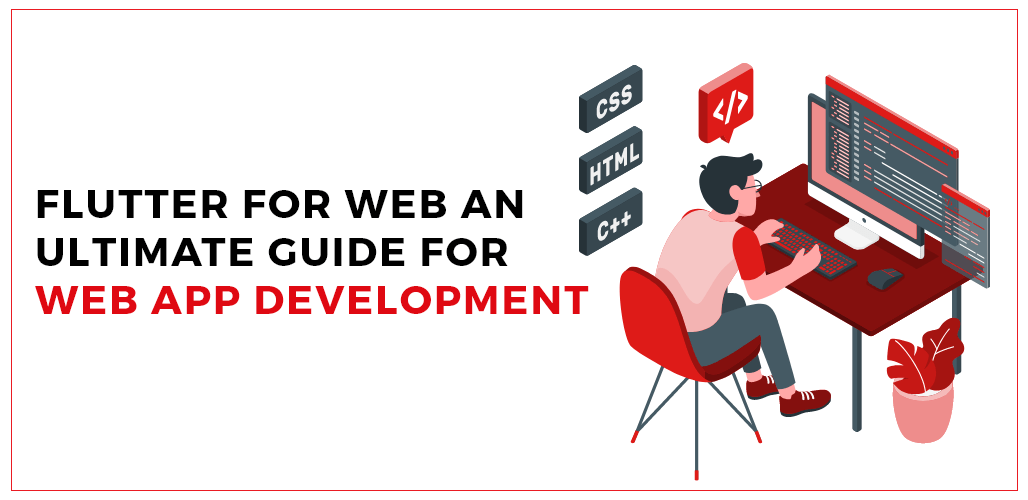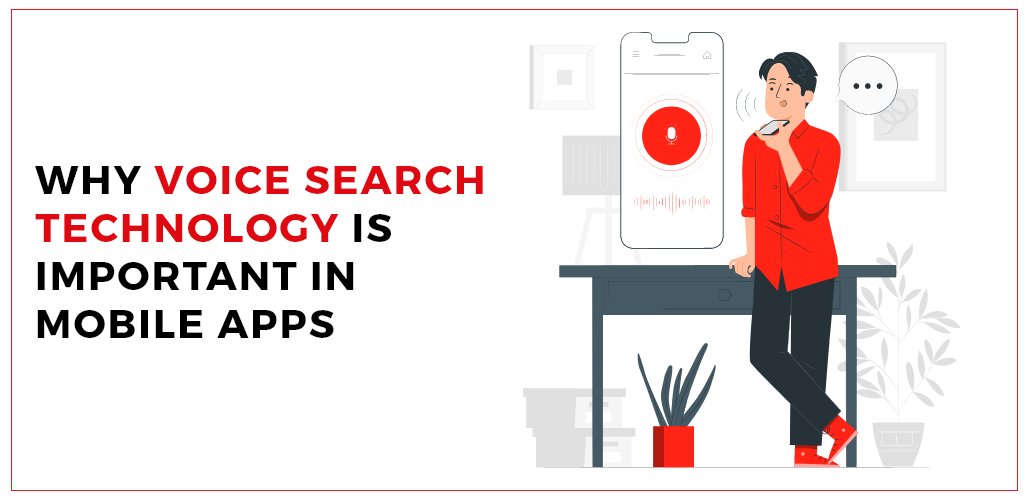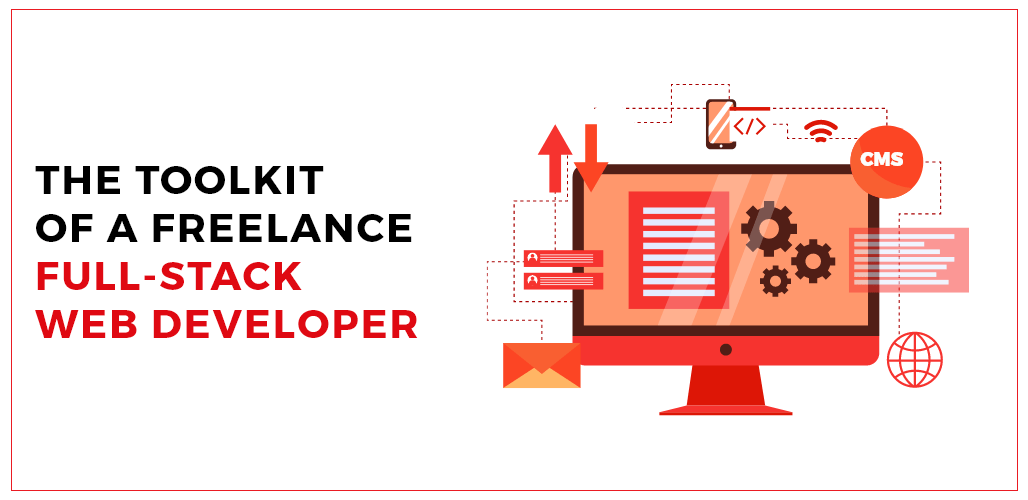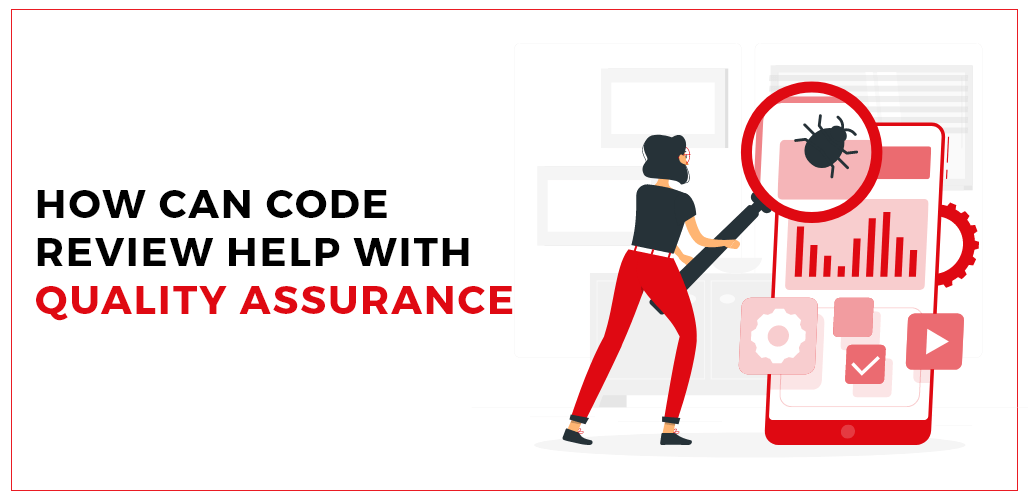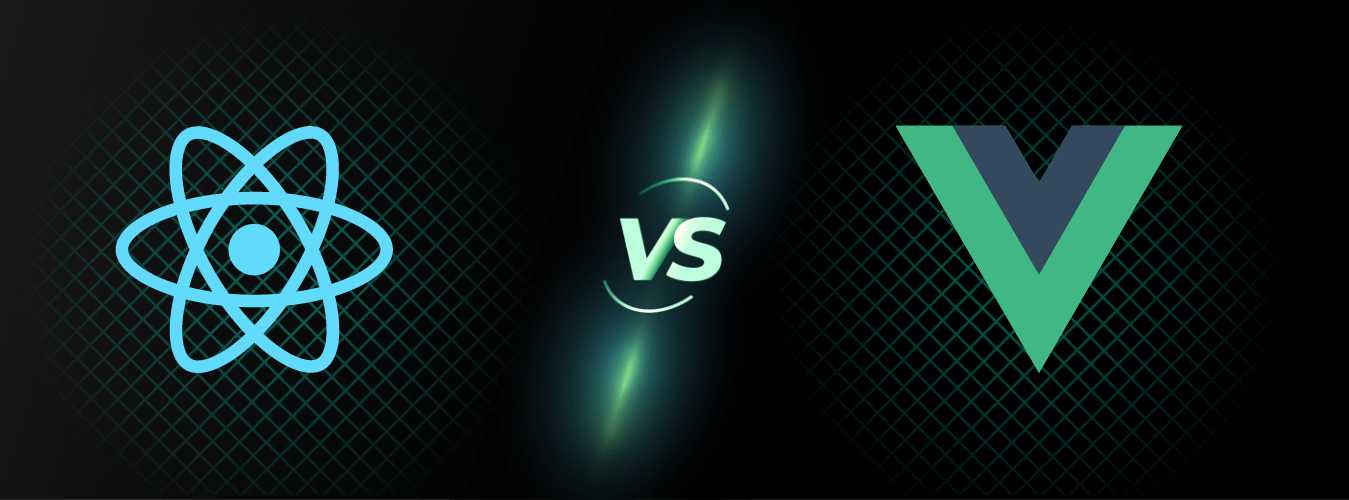Flutter is one of the most popular technologies for enabling developers to construct dynamic web apps. Flutter web development makes possible possibilities for creating cross-platform applications with a cohesive codebase. This post will cover all facets of Flutter for web development, including installation, layout creation, and animation creation.
What is Flutter?
Google created Flutter, an open-source mobile app SDK that enables developers to construct Flutter apps in Dart and compile them into native code. In other words, it allows programmers to create apps for iOS and android app development services without needing to understand Swift or Java.
A new project called Flutter for the web also enables you to use Flutter to create web applications. It implies that you can create desktop applications in addition to mobile apps using your prior understanding of how Flutter functions. The majority of your code will be transferable between the two platforms. It opens up many opportunities, including the ability to share resources and logic between Android and iOS while still having complete control over platform-specific features like animations and UI elements!

How is Flutter for Web different?
It would help if you first comprehend how Flutter functions for mobile apps and how it differs from other frameworks to learn Flutter web development. Similar to how Flutter Web and Flutter Desktop are applications that communicate with a backend via APIs (thus, server-side rendering with Flutter is not possible), mobile apps are visual interfaces that interact with a backend via APIs. The Software Development Kit (SDK) for Flutter (Mobile) employs its rendering engine, Skia, which provides precise and quick control over every screen pixel. Furthermore, Flutter has entirely Dart-built widgets that you can get on pub.dev, allowing the framework to produce high-performing native apps.
Top Flutter development tools to use today
Panache
Panache, frequently regarded as one of the most excellent Flutter app development tools, enables you to create unique themes for your Flutter apps. You can play with various forms, hues, and articles and export them.dart files to a folder on your Google Drive. Applying a theme to the entire app, adding the generated theme file to your project/lib, and setting the theme property to the generated music in your main file are all required to complete the process. You can now examine the coding structure once it has been completed in its entirety. Panache is the ideal option for developing enticing themes for your users and is currently used by over 40 million Flutter mobile app developers!

Supernova
With the help of the Flutter assistance tool Supernova, developers may import user interface (UI) designs and wireframes and then deploy them to the Flutter development environment to produce aesthetically pleasing, natively built, highly responsive application interfaces. Flutter developers often use Supernova to improve app usability, design, and user experience. Developers can use Supernova to run Flutter apps alongside the tool and make changes to the app’s structure in real time. In order to change or improve the app’s design, UI, and UX, Supernova also enables the import of Sketch and Adobe XD files.

Count.ly
The true success of an application can only be determined when you can monitor essential indicators and gauge performance. Count.ly continues to keep its position as the leading analytics tool in the field of flutter development tools. Monitoring crucial KPIs that gauge an app’s effectiveness helps improve the consumer experience on mobile, online, and desktop applications. However, thanks to several extra features like A/B testing and push notifications, its commercial edition hosted on-premise or in the cloud opens the door to tracking more specific information.

Codemagic
One of the most effective techniques to speed up the development of your Flutter apps is Codemagic. It aids in automatic code signing, enabling efficient flutter application development and deployment. Additionally, Codemagic enables configuration-free testing and publication of your flutter apps. Your flutter apps’ entire development, test, and release processes may be automated. It’s surprisingly easy to use Codemagic.

Test Magic
Test Magic is one of the many crucial Flutter tools that enable beta testing and deployment of iOS and Android applications. It dramatically accelerates the deployment process by allowing seamless download of CI/CD builds to all connected devices. You can add test devices and manage provisioning profiles for iOS debug builds thanks to Test Magic’s simple integration with Codemagic. Additionally, it offers you the excellent choice of taking screenshots and submitting them to share feedback for improved app features.

Conclusion
Flutter has demonstrated to bring more business values thanks to its enduring appeal and growing adoption of business apps. If you have read this tutorial, you now have more justifications to choose Flutter Web development. The Flutter developers at AppVerticals are passionate, committed, and skilled at using Flutter to build responsive apps. Get in touch with us immediately if you need to hire professional Flutter Web development services to finish a current project.