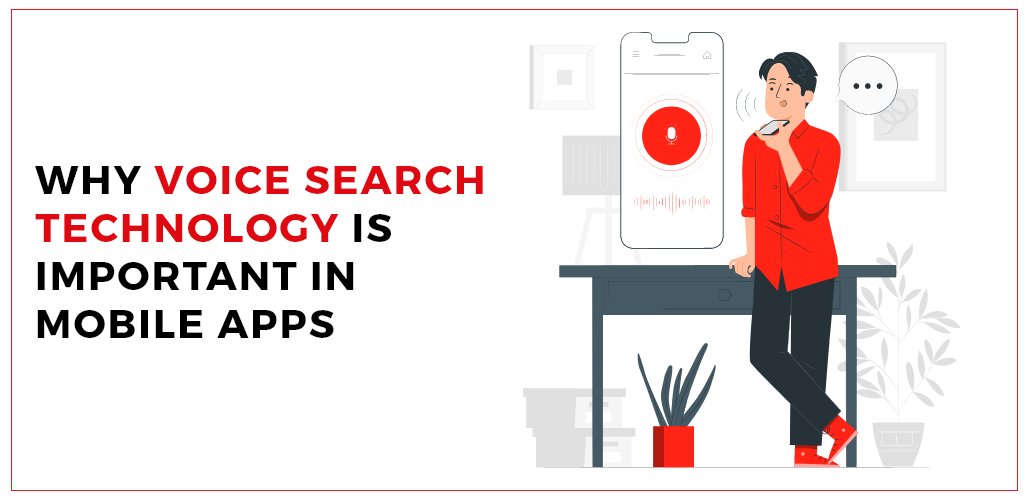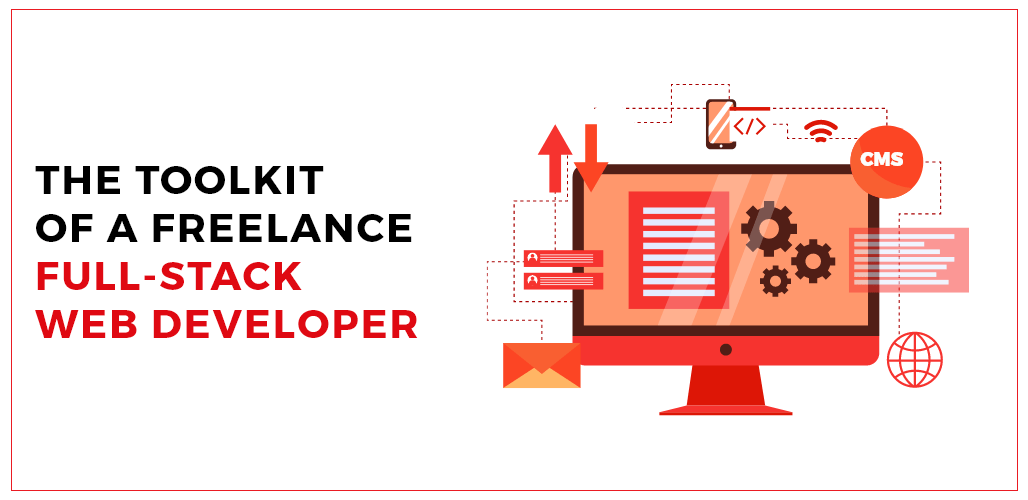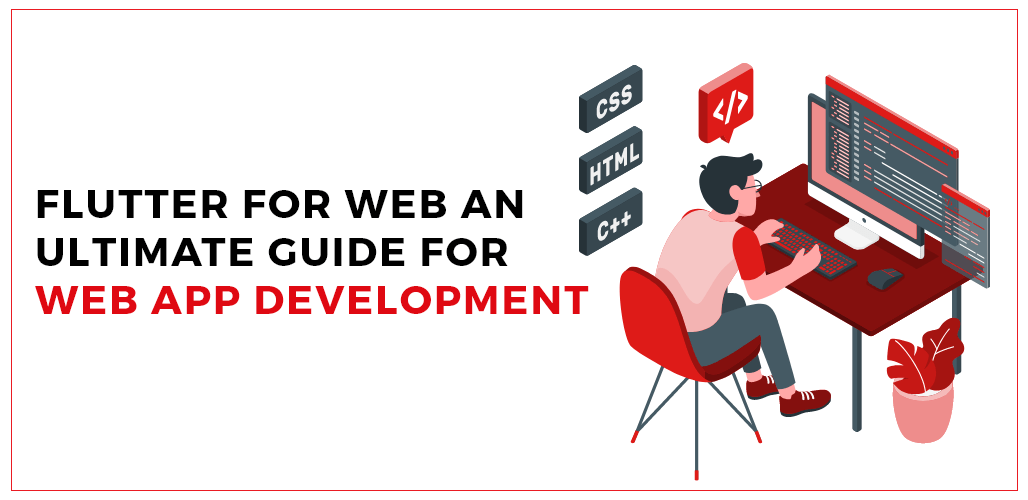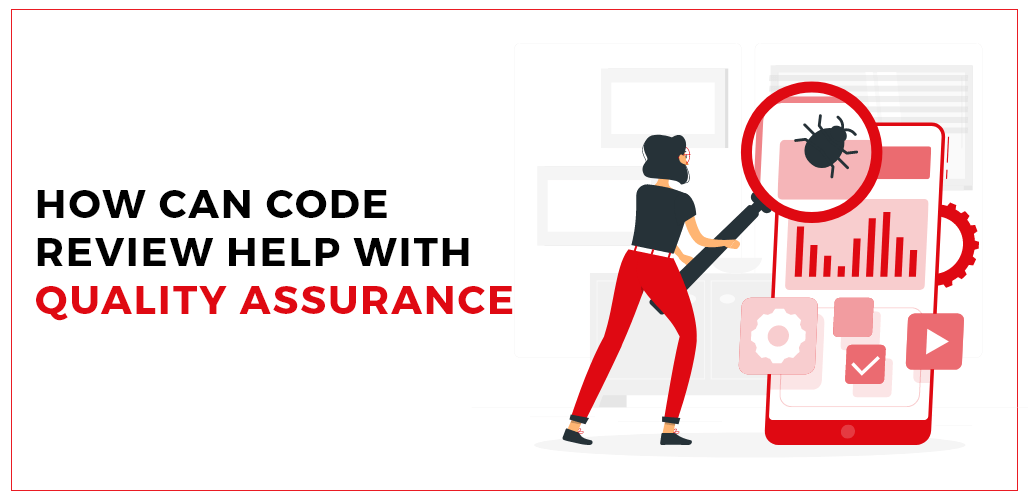We always double-check everything we produce for our clients before handing it off. This procedure is referred to as software testing in the IT industry. Software testing analyses and confirms a product’s or application’s quality. Additionally, it helps to improve efficiency and get rid of issues. A graphical user interface testing (GUI) controls user interaction with the system via menus, icons, and a mouse. For instance, Windows, macOS, or Android environments respond to mouse movement-based commands.
What is GUI testing?
The practice of evaluating an application’s graphical user interface (GUI) to ensure it functions as intended is called GUI testing. It entails examining the application’s buttons, icons, checkboxes, color, menu, and windows, among other elements. The visual dynamics of a web application are crucial to the user’s acceptance of the application. As a result, this approval results in the client’s application bringing long-term bondage to clients. User Interface rapidly evolves in this age of digitization and is a vital differentiator in luring the new crowd of potential clients.
Why do GUI testing?
The fundamental idea behind GUI testing is now evident. The few inquiries that will cross your thoughts are:
- Why test the GUI?
- Is it truly necessary?
- Does the application’s functional and logical testing not go far enough?
- Why therefore spend time on UI testing?
Think like a user, not like a tester, to arrive at the solution. The user is unfamiliar with XYZ software/application. The application’s user interface determines whether a user will continue using it.
A typical user will initially consider the application’s or software’s layout and appearance and how simple the user interface is to comprehend. Users will never use an application again if they find it difficult to comprehend or are uncomfortable with the interface. Because of this, GUI is a cause for concern, and appropriate testing should be done to ensure that GUI is bug-free.
Types of GUI testing
There are three types of GUI testing:
Manual testing
This strategy uses human testers, who manually inspect each screen to confirm each functioning by generating and running test cases. This is a practical method when a feature or portion of the user interface is complete, there is a need for human intervention, and the likelihood of faults increases early on. It is practical to employ in situations where the UI is erratic and undergoes frequent modifications. It is practical for rapid checks that may be carried out whenever necessary. Additionally, manual testing calls for knowledge and abilities that can only be obtained from a human tester in order to confirm design aspects.
Record & Playback testing
It is carried out utilizing automation technologies and is also referred to as record-and-replay testing. The automated UI testing tool records all activities, interactions, and tasks with the application. The recorded steps are then repeated and carried out, and the observed behavior is contrasted with it. The replay step can be repeated with different data sets to do additional testing.
Model-Based Testing
Model-based testing is the next strategy for GUI testing since we already know that a model is a graphic representation of how a system performs and that it can be used to analyze and forecast system activities. The models are helpful for creating a realistic test case using the system requirements. The process of creating the test case with the aid of the provided requirements is also one that is evolving. Using some of the other model-based methods, we can get the test cases:
Charts for making decisions
Decision Tables: For each connected input, the decision tables are used to regulate the outputs.
Charts: A system’s state is represented by charts that test the state following input.
What Problems Does GUI Testing Face?
Regardless of the strategy used, GUI testing faces the following common difficulties:
Repeatability – In contrast to code libraries and APIs, which are often fixed, user interfaces for programs frequently change between versions. As a result, you may need to rework significant portions of it to ensure that your recorded test script is compatible with the latest version while testing a user interface.
Support for a range of technologies and control libraries is available for developing applications, such as Java or.NET (Java AWT vs. Java SWT). Not all control libraries are as simple to test, and some libraries may respond better to certain testing techniques than others.
Stability of Objects – A developer’s decisions while creating an application can affect how simple it is to test the GUI. It is significantly more difficult if the objects in an application each have a separate ID value when a Window is opened.
Instrumentation – While certain technologies are created to be tested without modifying the application’s source code, in some circumstances, the developer must add specialized code (known as instrumentation) or build with a particular library to make it possible for it to be tested. The alternatives for testing are limited if you don’t have access to the source code in such circumstances.
Conclusion
We may conclude that the execution of Graphical User Interface testing is crucial after carefully examining every aspect related to GUI testing. And the success of the software product depends on how the GUI interacts with the user and supports the use of its various features. Graphical User Interface testing must be done to ensure the program functions and looks good across all platforms and browsers. Therefore, GUI testing is crucial since it will guarantee a sizable consumer base and economic worth. Executing manual GUI testing during GUI testing can occasionally be a tiresome and repeated procedure. Automation is strongly advised for the GUI testing process.
Credits: AppVerticals Android App Developers