HealthTech
Compliance-ready healthcare software development for hospitals, private practices, healthtech startups, and SaaS providers.
Most enterprise learning platforms don’t collapse overnight. They slowly stop serving the teams relying on them.
What begins as a smart, tactical solution eventually becomes a bottleneck. Content updates take too long. Integrations break. Branding becomes inconsistent. And personalization? Slim at best.
It’s not a training problem. It’s a system design flaw. Despite significant investment, 90% of L&D professionals feel overwhelmed and under-equipped to achieve their priorities. The truth is: most elearning authoring tools weren’t built for enterprise-level complexity.
That’s why more organizations are turning to an education software development company, not just for elearning tools, but for systems built to scale with their learning strategy.
The real question becomes:
What kind of elearning authoring tools are built to support growth, not just distribution?
If you think learning is static, you choose templates. If you believe it’s adaptive and interactive, you build differently.
An elearning authoring tool is more than a content authoring tool. It’s the engine behind digital learning experiences: self-paced modules, branching scenarios, and simulations. It shapes learning pathways, supports assessment logic, and connects to systems that measure learner engagement and mastery.
The global eLearning authoring tools software market is projected to grow from USD 5.19 billion in 2024 to USD 6.16 billion in 2025.
Authoring tools fall into three categories:
A basic content authoring tool lets you produce courses. A strategic authoring system aligns learning to outcomes and scales it across teams and platforms using growth-minded learning and development software.
Not all authoring tools are created equal. And for enterprises, choosing the wrong type doesn’t just slow content delivery—it adds long-term friction.
Here’s a breakdown of the three core types:
These are purpose-built platforms like Articulate Storyline, Adobe Captivate, or iSpring Suite. They offer advanced design features and export content in SCORM or xAPI formats for use across LMSs.
Good for:
Limitation:
They don’t scale easily with enterprise workflows or integrate deeply with HR and analytics systems.
Many learning management systems, like Moodle or TalentLMS, include native content creation tools. These are ideal for fast publishing, quizzes, and simple modules.
Good for:
Limitation:
You’re locked into the LMS’s capabilities, which usually means less control, flexibility, and branding consistency.
Custom-built systems are tailored to your organizational needs, from compliance workflows to multi-role authoring to real-time data sync across your LMS, HRIS, and analytics stack.
Good for:
Limitation:
They require upfront investment but deliver long-term ROI in speed, quality, and control.
The market is full of platforms claiming to be the best elearning authoring tools, and for many teams, they deliver just enough. But enterprise learning isn’t one-size-fits-all.
Platforms like Articulate or Adobe Captivate, common elearning development tools, are built around templates, fixed interactions, and basic reporting. They work until scale, complexity, or customization demands grow.
Once that happens:
In a survey, 50% of L&D professionals say their LMS or authoring tools don’t solve their core learning challenges, not feature gaps, but fit gaps.
A custom-built elearning content authoring tool aligns with how your organization actually builds, delivers, and measures learning across roles, regions, and metrics.
Custom authoring aligns with how your teams actually work.
| Criteria | Off-the-Shelf Tools | Custom-Built Tools |
|---|---|---|
| Initial Cost | $1,000–$5,000/year per user (licenses, tiered plans) | $25,000–$50,000 for MVP $75,000–$200,000+ for enterprise-grade |
| Ongoing Costs | Annual renewal fees, LMS add-ons, seat expansions | Maintenance, updates, new features, cloud/server costs |
| Customization | Limited to templates and predefined features | Full control—UX, workflows, branding, logic, permissions |
| Scalability | Restricted by vendor’s architecture and pricing tiers | Built to scale with org size, systems, and content needs |
| Integration with LMS & HR Systems | Often requires middleware or third-party plugins | Native integrations or APIs developed to match enterprise systems |
| Support for Microlearning | Partial; often added as a feature layer | Natively designed for short-form, mobile-first learning |
| Analytics & Reporting | Basic dashboards, pre-defined metrics | Custom dashboards, real-time tracking, role-specific insights |
| Compliance Content Management | Manual updates, versioning challenges | Dynamic compliance tracking, rule-based content updates |
| Long-Term ROI | Lower upfront, but higher per-user cost over time | Higher initial investment, lower cost per learner at scale |
Speed used to be enough. Today, enterprise L&D needs tools that integrate, adapt, and engage.
A growing majority of companies now consider microlearning essential to training. Meanwhile, 54% of organizations are actively investing in learning analytics to measure and improve effectiveness.
Here’s what your authoring tool must deliver without compromise:
Most L&D teams don’t struggle due to poor content. They struggle because of the system surrounding it. Traditional elearning development tools are fine until scale or complexity breaks them. Friction doesn’t happen overnight. It builds quietly, day by day.
Here’s where tools falter at scale:
Your content is trapped in a third-party ecosystem. Migrating, customizing, or scaling becomes a hassle.
Without granular metrics, real-time improvement is impossible.
Content creators juggle incompatible tools, causing delays and duplication.
Mass updates, version control, and audit trails: tedious, time-consuming, and non-negotiable.
Even the best training tools falter when they aren’t built for enterprise adaptability.
Conventional tools often lead to administrative overhead and replicable workflows, not scalable learning. That changes when you build custom elearning authoring tools to support what really matters:
Here’s what custom gets you:
| Feature / Capability | Enterprise Impact | Why It Matters |
|---|---|---|
| Contextualized Learning Paths | Personalized experiences based on role, region, or skills | Boosts engagement and relevance across departments |
| Role-Based Authoring Access | SMEs, designers, and compliance teams collaborate seamlessly | Reduces versioning errors and approval delays |
| Scalable Infrastructure | Aligns with enterprise-grade security and IT policies | Avoids vendor lock-in and meets data governance/compliance standards (e.g., GDPR) |
| Reusable Content Blocks | Create once, deploy everywhere | Saves time across departments and reduces duplication |
| Real-Time Analytics Dashboards | Track engagement, drop-off, and outcomes at every step | Enables rapid iteration and data-driven L&D decisions |
| LMS + HRIS Integrations | Connects to tools like Workday, SuccessFactors, Moodle | Centralizes learning and performance tracking across the ecosystem |
| Full Branding Control | Every module reflects your corporate tone and UI/UX | Builds learner trust and reinforces internal brand consistency |
| Microlearning Module Support | Bite-sized, mobile-first training delivery | Fits into daily workflows—improving retention and reducing disruption |
| Custom Compliance Workflows | Automate audits, expiries, and version control | Reduces legal risk and ensures readiness for external reviews |
The future of enterprise learning isn’t built on one platform. It’s built on systems that talk to each other. That’s why custom elearning authoring tools are no longer nice-to-have add-ons. They’re connective tissue in a modular learning architecture.
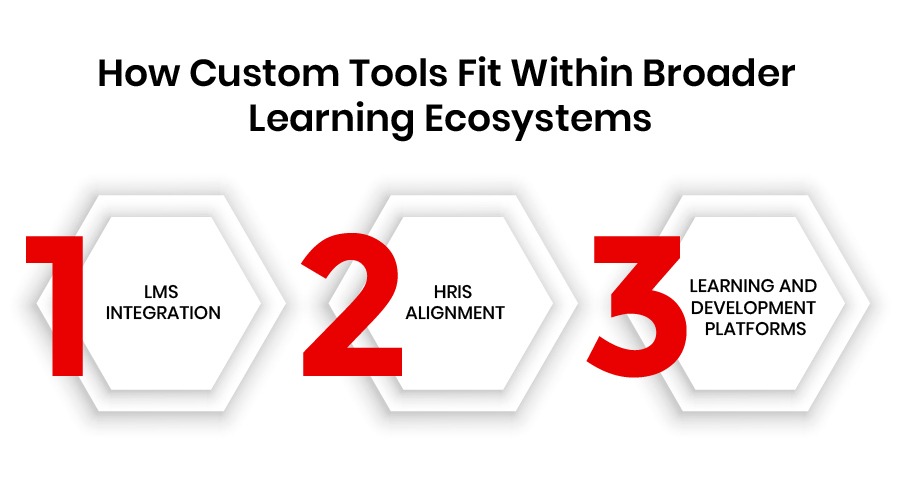
Well-built custom solutions don’t replace your LMS, HRIS, or LXP. They enhance them.
Your authoring tool becomes an extension of your LMS content creation software, not a separate entity. Whether you use Moodle, TalentLMS, or Cornerstone, content is published with full tracking via SCORM, xAPI, or LTI. Nothing’s lost in the handoff.
Custom tools sync with systems like Workday, SAP SuccessFactors, and BambooHR. Roles, org structure, and learning eligibility update dynamically without manual data pulls. That means learners only see what’s relevant to their role or location.
Integration with learning and development platforms like Docebo or Degreed allows content and user data to flow both ways. Personalized journeys, real-time analytics, and automatic recommendations become part of your L&D strategy, not a separate project.
74% of organizations cite “tech integration challenges” as a top barrier to effective learning delivery.
That’s exactly the friction custom tools are designed to eliminate.
When tools integrate instead of compete, your L&D ecosystem becomes more than the sum of its parts.
It becomes adaptive, scalable, and strategically aligned.
And just as importantly: You stay in control. Without losing connectivity.
Design for how learning actually happens—not just how it’s delivered.
Off-the-shelf tools often force teams to work around the platform. Custom tools reverse that. They’re designed around the way your organization works, learns, and grows.

Here’s how leading enterprises actually build them:
Don’t start with features. Start with flow.
Where does learning begin? Who approves it? How does it reach the learner? What stalls it?
Mapping the full system, from ideation to analytics, identifies where content gets lost, how long updates take, and where integrations will matter most.
📊 61% of organizations are investing heavily in improving onboarding and training programs, reflecting systemic learning impact.
In most enterprises, learning is a team sport.
Instructional designers draft modules. SMEs tweak the facts. Compliance leads lock the language. If the tool doesn’t reflect this division of labor, you get bottlenecks.
Build role-based access, so the right people can contribute without stepping on each other’s work.
Faster publishing isn’t about slick buttons. It’s about reusable assets.
Reusable content blocks. Shared templates. Bulk editing. These save hundreds of hours over time—and reduce content duplication across departments.
Enterprise learners don’t sit through 45-minute courses anymore.
They learn in 3–7 minute bursts between shifts, during commutes, and inside chat apps.
Design your tool to support:
If it’s not frictionless, it won’t get used.
Custom authoring tools shouldn’t just push content; they should pull insights. Build integrations with your LMS, HRIS, and analytics platforms to surface:
If your dashboard can’t answer “what’s working?” You’re flying blind.
The learner’s experience reflects your organization. That means your tool should match your voice, look, and standards across every module. Not “close enough.” Exact.
For heavily regulated industries, this isn’t just branding—it’s trust-building.
After launch, usage patterns should guide what improves next.
Which templates go untouched? Where do authors get stuck? What features drive engagement? Use real-world data to refine, not just annual planning sessions.
🧠 Building a custom eLearning authoring tool isn’t about getting everything. It’s about getting the right things aligned to how your people learn and your systems operate.
Too many teams choose tools by comparing feature tables.
Checkboxes don’t scale. Systems do.
The real question isn’t “What’s the best elearning authoring tool today?”
It’s “What’s the best system for how we learn, operate, and grow tomorrow?”
Here’s a checklist to move the conversation from features to workflows:
Can you build content in multiple formats, such as SCORM, xAPI, and HTML5? Can your team publish fast without being boxed into templates?
Will it connect with your LMS, HR systems, analytics tools, and feedback platforms? Or will your team be stuck stitching systems together?
Does the tool allow you to evolve from compliance-driven training to adaptive, data-informed learning journeys?
Can instructional designers, SMEs, reviewers, and compliance leads all work inside the same environment without chaos?
A tool isn’t valuable if it just adds another layer. The best elearning tools reduce system noise, not amplify it.
For teams also evaluating platforms more broadly, this checklist complements guides on choosing enterprise learning management system tools that align with long-term scalability.
🧠 When you choose an elearning authoring tool, you’re not picking software. You’re choosing the infrastructure for how your enterprise builds capability.
Choosing a new authoring tool matters. But what matters more is who builds it, and how. Off-the-shelf platforms often fall short because they weren’t built for your workflows, your teams, or your learners.
We build tools that don’t just deliver learning, they enable it at scale.
As an education software development company, we help you design systems that solve real problems, like:
From healthcare and finance to manufacturing and education, AppVerticals has built tools that reflect:
If you’re exploring options, our educational software development guide can help you understand what to build and why.
The Tool Isn’t the Strategy. The System Is – Kazim Qazi, CEO of AppVerticals
Learning doesn’t stall because of bad content. It stalls when systems can’t keep up. Pre-built tools crack under real-world pressure. Custom authoring tools give you control: faster updates, cleaner workflows, real-time insights, and zero vendor lock-in. They’re not just tools. They’re infrastructure.
Build what your learners and your learning strategy actually need.
If your current tools feel like blockers instead of bridges, don’t start with a feature list. Start with a conversation.
An eLearning authoring tool is software that lets you create digital training content like think courses, modules, and assessments without coding. For enterprise L&D teams, the best elearning authoring tools offer speed, version control, and seamless LMS integration.
“eLearning tools” is a broad category that includes LMSs, analytics dashboards, microlearning platforms, and more. eLearning authoring tools are specifically for creating the content that feeds into those systems.
They’re built for static delivery, not for evolving enterprise workflows. As your org grows, content bottlenecks, broken integrations, and vendor lock-in start slowing things down quietly but consistently.
Look for reusable content blocks, real-time analytics, LMS content creation software compatibility, microlearning formats, and role-based authoring access; without these, content velocity stalls.
Because they’re built around how your people actually learn, collaborate, and report. Custom systems eliminate inefficiencies, reduce rework, and align directly with enterprise goals, not generic templates.
Teams using custom tools report up to 40–50% faster content production, better compliance tracking, and significantly reduced license bloat across the org. The long-term cost savings and learning impact outweigh the upfront build cost.
Custom tools are designed to act as connectors, not silos. Content flows via SCORM, xAPI, or LTI. HR data syncs automatically, enabling contextual, role-specific learning experiences.
They don’t just build tools. They build systems that reflect your org’s structure, content lifecycle, compliance needs, and future growth. The result? Learning systems that scale with you.
Discover how our team can help you transform your ideas into powerful Tech experiences.