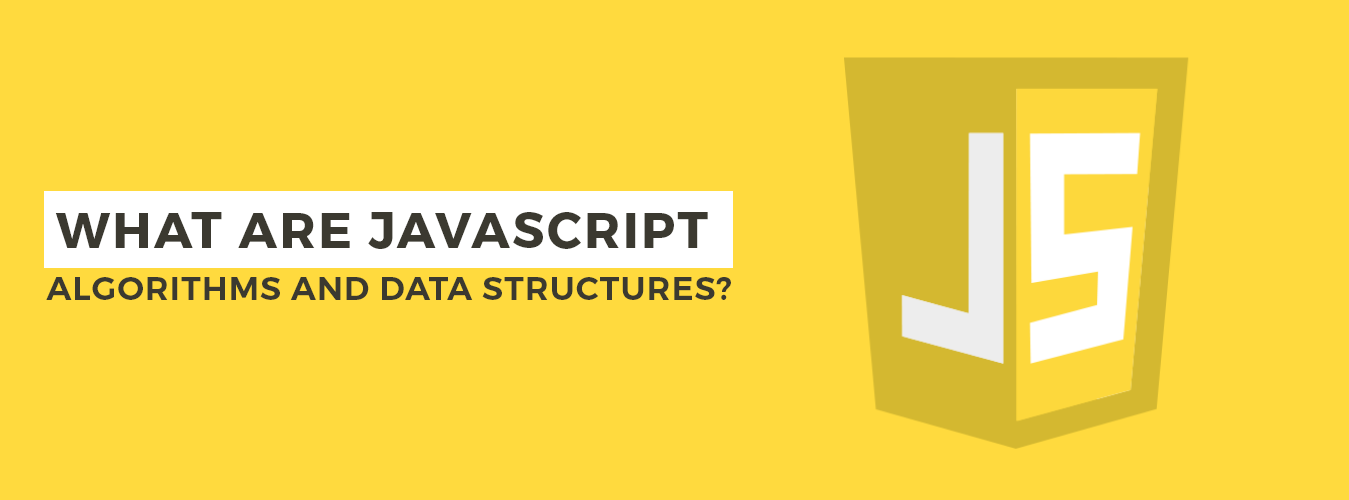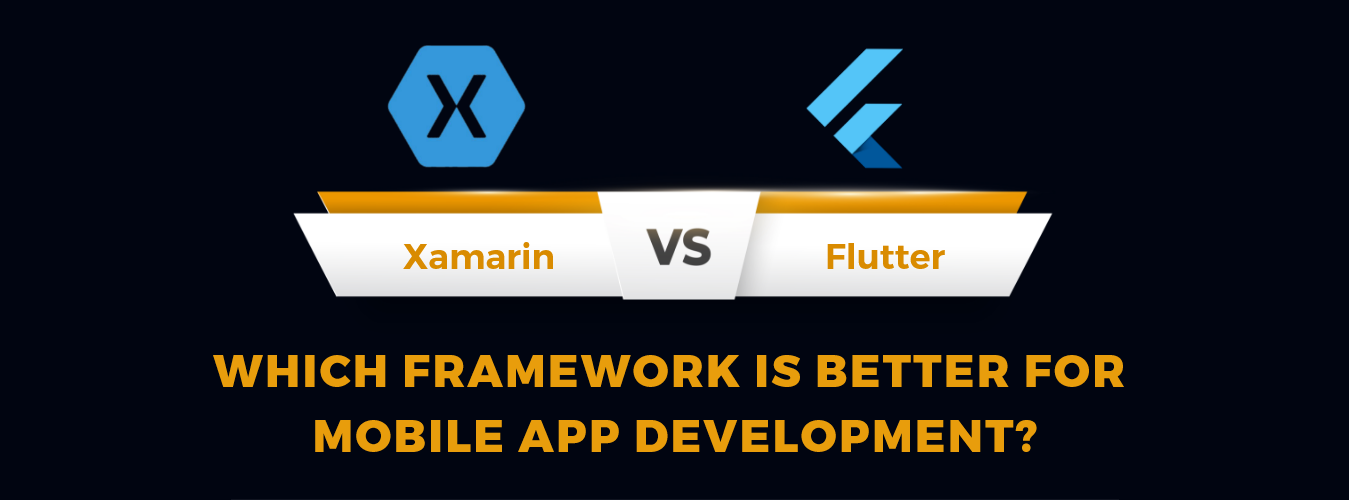Node JS Vs JavaScript
What is NodeJS?
An open-source, cross-platform runtime environment and library for JavaScript is called Node.js, and it is used to execute web apps outside of the client’s browser. It was created in 2009 by Ryan Dahl, and version 15.14 was available in April 2021. Node JS development agencies use Node.js to build server-side web apps, and because it employs an asynchronous, event-driven model, it is ideal for data-intensive applications. Node.js is a robust JavaScript-based framework for creating single-page apps, video streaming websites, online chat applications, and other I/O-demanding web apps. It was created using Google Chrome’s JavaScript V8 Engine and is used by well-known enterprises and brand-new businesses (Netflix, Paypal, NASA, and Walmart, to name a few). Numerous coders use Node.js because it is open-source and free. It is a superior option to server-side platforms like Java or PHP because it offers many benefits.
Crafting Your Ideal Mobile App/Experience Starts Here!
Ready to elevate your business? Your custom app is just a click away.
Yes Let’s goPros
Easy to Learn
As long as you are acquainted with JS and object-oriented programming fundamentals, Node.js does not have a particularly steep learning curve. Node.js makes it possible to use JavaScript on the server side, making it simple for developers already acquainted with JS to get started. In addition, Node.js has a wealth of tutorials and seminars available on GitHub, making it simple to locate reliable learning materials.
Scalable
The Scalability of Node.js is a necessity to note when discussing its advantages. With a slower reaction time, this runtime can prioritize the requests while managing numerous connections. It accelerates the efficiency of Node.js and the creation of software solutions. Node.js’s event-based and non-blocking architecture allows adding an infinite number of nods to the primary computing function.
Module Base
Various modules, each corresponding to a specific purpose, are used to carry out every aspect of Node.js. You can use a separate module to handle networking, I/O file systems, and data buffering. Changing the code in the proper module only takes a few clicks to change one program part. Using a single project is a good choice for servers with sophisticated features. You can assign each module’s development to a specific coder. You can scale using this, and the procedure is better controlled.
Cons
Decreases Performance When Handling Heavy Computing Tasks
Node.js is single-threaded and event-driven, which has a lot of benefits for development but also serves as the primary detriment to speed when carrying out intensive CPU-based computing.
Quality Issues
Node.js tools are susceptible to structural issues because of their agnostic character; some haven’t yet been coded to very high standards. Because the API is constantly changing, it is difficult for experienced developers, who must frequently update their existing code to keep compatibility, and beginners, who may encounter difficulties building apps from scratch. A consequent drop in output might happen.
What is JavaScript?
Building dynamic HTML pages with interactive effects on a website requires using Javascript, a small, object-oriented programming language. JavaScript is frequently employed in the creation of smartphone applications and video games. It is an interpreted scripting language; a web browser is the only application to perform the code. The code can be launched and executed outside of the browser using Node.js. It can be used for client-side and server-side programming and is also referred to as a browser’s language. Brendan Eich of Netscape developed it, and it was first released in 1995. Before becoming known as JavaScript, the language was first called LiveScript. The C programming language greatly inspires the syntax of JavaScript. The JavaScript filename suffix is.js.
Pros
Inherently Fast
The core of everything JavaScript does is speed. Since it is an interpreted language, development and debugging are quicker because it doesn’t need to be built each time it is used. Additionally, JavaScript operates more quickly as a client-side script because it runs in the browser without establishing a connection to the server and conserves resources for every extra user. Although the speed and cost savings of JavaScript are relatively small and almost insignificant, they have a significant impact when applied to big teams and millions of users.
Server Load
Data can be checked within the browser rather than forwarded to the server because JavaScript is client-side. The entire page does not need to be reloaded in case of any discrepancy. Only the chosen area of the website is updated by the browser.
Popularity
With the introduction of Node.js, javascript is now widely used on the backbone of websites. JavaScript is being used in increasing projects, as seen on StackOverflow and GitHub, and this trend is anticipated to continue. To master JavaScript, there are countless resources available.
Cons
Client Side Security
JavaScript code is viewable at the client’s side when developing for the web. Malicious parties seeking to access connected systems, cause harm, or restrict access to others may now have new attack vectors. Node JS development agencies should be careful not to reveal confidential information, leave access information, or write down diagnostic codes.
Browser Support
Depending on the computer, JavaScript is interpreted differently. Therefore, before publication, the code needs to run on different platforms. We also need to examine the older browsers because they do not support some new functions.
Cannot Debug
Although some HTML tools support debugging, they are less efficient than C or C++ editors. Additionally, because the browser doesn’t show any errors, the coder has trouble identifying the problem.
Conclusion
Almost all web developers use JavaScript, a high-level, lightweight (simple syntax), object-oriented programming language, to build web pages, apps, mobile applications, and video games. Simply put, Node.js is just an extension of a JavaScript library with many modules, making JavaScript even more powerful. It is a JavaScript runtime environment based on Google’s v8 engine and is used to execute JavaScript outside the browser.
Crafting Your Ideal Mobile App/Experience Starts Here!
Ready to elevate your business? Your custom app is just a click away.
Yes Let’s go