
About Us
Most educational apps launch with great intentions, but fall short where it matters most: trust.
Parents worry about data privacy. Schools hesitate over compliance gaps. Students disengage from confusing UX. And it’s rarely because developers don’t care. It’s because they build features before building confidence.
If you’re planning to create an educational app today, security and transparency aren’t extras. They’re product fundamentals. This guide walks you through what to build, how to build it, and why trust needs to be part of your design from day one.
When it comes to educational app design, the real differentiator isn’t a clever feature or a colorful interface. It’s whether people trust what you’ve built. And that trust doesn’t come from a single moment. It’s earned through every design decision, every policy, and every tap of the user’s experience.
Let’s break this down across key user types with real operational implications:
Whether you’re creating educational apps for 5-year-olds or Fortune 500 teams, trust starts with three commitments: Clarity, Consistency, and Control.
To develop an educational app, these fundamentals must come first, not after beta testing or funding rounds, but from Day One. Most apps fail not because they’re ugly or unstable, but because they weren’t built around a real learning need or with real user behavior in mind.
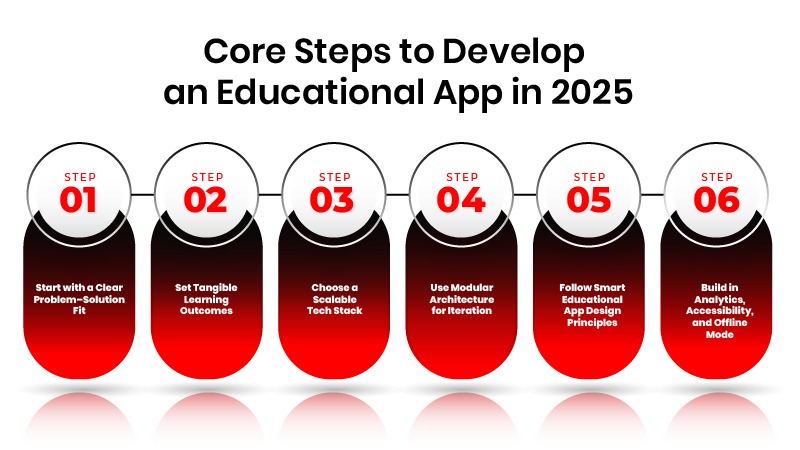
If you want your product to last and actually help someone learn, build on this foundation:
Before writing a single line of code, ask: What learner problem are we solving? Is it engagement? Skill mastery? Access to instruction? Skip this step and you’ll build features that look good in demos but flop in classrooms.
Every screen, every module should ladder up to specific outcomes. Tie these to curriculum standards (K–12, higher ed, workforce) or to measurable competencies. Without this, you’re designing a content platform, not an educational product.
Whether you’re targeting schools, independent learners, or corporate L&D, your backend must support growth, compliance, and performance across devices. Choose tech that can integrate with LMSs, support real-time data sync, and scale without major rearchitecture.
Modularity lets you ship fast without shipping junk. It also future-proofs your app. Want to add gamification later? Plug in a module. Want to switch your analytics provider? Swap out a service, not the whole stack.
Great educational app design isn’t about pretty buttons. It’s about clarity, minimalism, and user trust. Use evidence-based UI/UX strategies that reduce cognitive load, promote self-paced learning, and surface only what’s needed per role (learner, parent, teacher).
Track engagement and progress, then use that data to refine the product. Ensure your app works offline (especially for global users), and follow WCAG 2.1 accessibility standards. Accessibility isn’t a nice-to-have anymore. It’s product-market fit.
If you want to build an educational app that earns user trust, meets real needs, and actually drives outcomes, don’t skip these.
When founders set out to create education apps, many think of compliance as a final legal hurdle. It’s not. It’s foundational design work and it changes depending on who you’re building for: children, college students, corporate learners, or healthcare professionals.
Here’s what compliance looks like and how to bake it into your educational app design from day one.
If your app will be used in schools or universities, there are three must-follow rules:
💡 Design Implication:
Your consent flows, admin dashboards, and parental control settings aren’t just UX, they’re legal infrastructure.
Creating educational apps for employee training, onboarding, or certification? You need to focus on enterprise-grade data handling and regional compliance.
💡 Design Implication:
Build audit logs, role-based permissions, and scalable security policies into your product architecture, not just your privacy policy.
If your app includes health education or anything involving Protected Health Information (PHI), then HIPAA applies, even if you’re not a healthcare provider.
Ensure data encryption, access controls, and Business Associate Agreements (BAAs) with vendors.
Avoid storing or transmitting sensitive data unless you’ve validated your architecture against HIPAA or regional equivalents (like GDPR Article 9 for health data in the EU).
💡 Design Implication:
Even something as simple as tracking heart rate in a health-learning module may require full HIPAA compliance.
The moment your app becomes available internationally, your compliance scope widens:
💡Design implication:
Use geo-aware consent management, and segment data flows based on user region.
When you develop an educational app, you’re not just writing code. You’re shaping how someone’s data is respected or exploited. So, build trust from the beginning. Compliance will follow.
Work with developers who understand FERPA, COPPA, and GDPR from day one.
When teams ask how to make an educational app secure, they often rush to encryption protocols or backend audits. Those matters, but security doesn’t become trust until users understand and feel it. And that happens in the user experience.
Educational app design must fuse usability with transparency. Security buried under legalese is still a liability. Trust comes from what people see, control, and understand the moment they open the app.
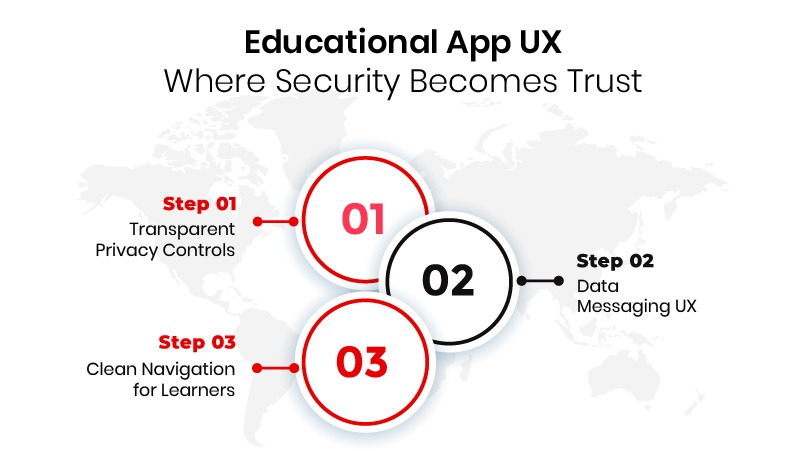
Here’s how to embed trust directly into your UX:
Security without visibility breeds suspicion. Your app should let users:
Example: Apps like Khan Academy let users opt out of certain analytics tools and explain why each data point is collected. That’s good UX and good ethics.
Design tip: Don’t hide privacy settings in a 6-tab menu. Place them where they’re needed in context, near the action.
Trust erodes fast when users feel lost, especially young learners.
Example: Duolingo’s onboarding feels like play but is packed with intelligent nudges and clear routes. You always know what’s next and what data is being tracked.
Design tip: Use UX writing that speaks directly to learners, parents, or teachers in their language. Clarity breeds confidence.
Most apps collect data. Few explain why. That’s a missed opportunity.
Example: An LMS might highlight: “Your attendance is visible to your instructor only.” That one line prevents misunderstanding and complaints.
Design tip: Build a data usage log into the dashboard. If a parent can see what’s been accessed and when, that’s trust-by-design.
You can build the most secure backend in the world, but if your users feel confused, coerced, or left out of decisions, they won’t trust you. Great educational app design doesn’t just protect users. It informs them, guides them, and respects their agency.
The future of EdTech won’t be led by the most advanced apps. It’ll be led by the ones people feel safest using.
| Development Scope | Estimated Cost (USD) | Key Inclusions |
|---|---|---|
| Basic MVP (Compliance-Ready) | $25,000 – $40,000 | Core learning features, FERPA/COPPA compliance, basic parental control UI |
| Mid-Level Platform (Multi-role Access) | $40,000 – $75,000 | Student/teacher/admin dashboards, GDPR support, secure cloud storage |
| Enterprise-Grade EdTech App | $75,000 – $150,000+ | SSO integration, audit logs, advanced analytics, role-based permissions, WCAG 2.1 |
| Ongoing Compliance & Security Updates | $1,500 – $3,000/month | Legal regulation tracking, API updates, consent flows, threat monitoring |
Most founders creating educational apps don’t set out to lose trust, but they do. Not because they ignore security or UX entirely, but because they miss where these choices get translated to users. Knowing how to make an educational app that schools, parents, and learners actually trust means knowing what not to do.
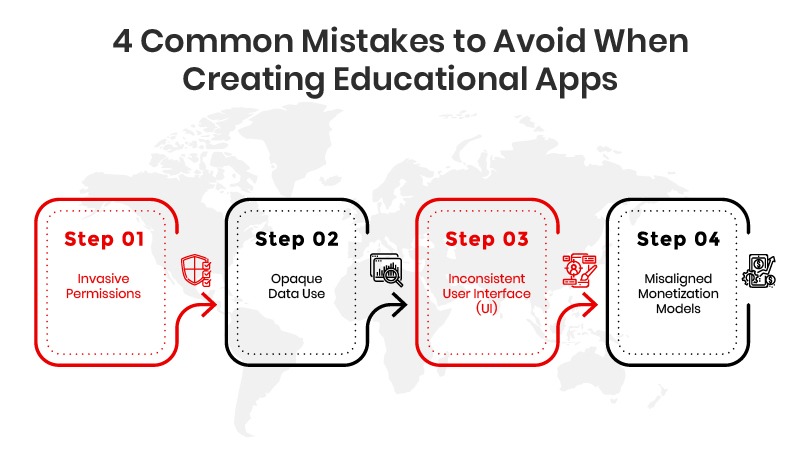
Here are the most common mistakes that quietly erode trust and block adoption.
Requesting camera, location, microphone, or contact access without a clear context triggers alarm bells.
Why it matters: Many school systems block apps that ask for device access without justification, even if the app never abuses it.
How to fix: Ask only when needed, explain why in the moment, and let users say no without breaking core functionality.
Even if your app is compliant, vague or generic language around data use kills confidence.
Why it matters: Many school apps failed basic transparency tests, not due to malicious code, but unclear practices.
How to fix: Use clear, in-app language explaining what data is collected, what for, and who sees it. Link every major user action to a visible data decision.
If students, parents, and teachers see different UI logic or experience different rules across modules, it signals unreliability.
Why it matters: Education is already cognitively demanding. Apps that force users to relearn how to navigate erode trust quickly.
How to fix: Design once for all users. Build with consistent patterns, responsive elements, and role-specific visibility, not separate app experiences stitched together.
Ads, upsells, or tiered access models can cross ethical lines, especially in apps marketed for children or used by public institutions.
Why it matters: Freemium models that gate key learning features or promote unrelated products feel predatory, especially to districts or parents.
How to fix: If you’re monetizing, be transparent. Offer value before payment. Never tie academic progress to purchases. And avoid ad networks that track student behavior.
Budget University, developed by AppVerticals, is a U.S.-based financial literacy platform designed to teach budgeting and personal finance across web and mobile.
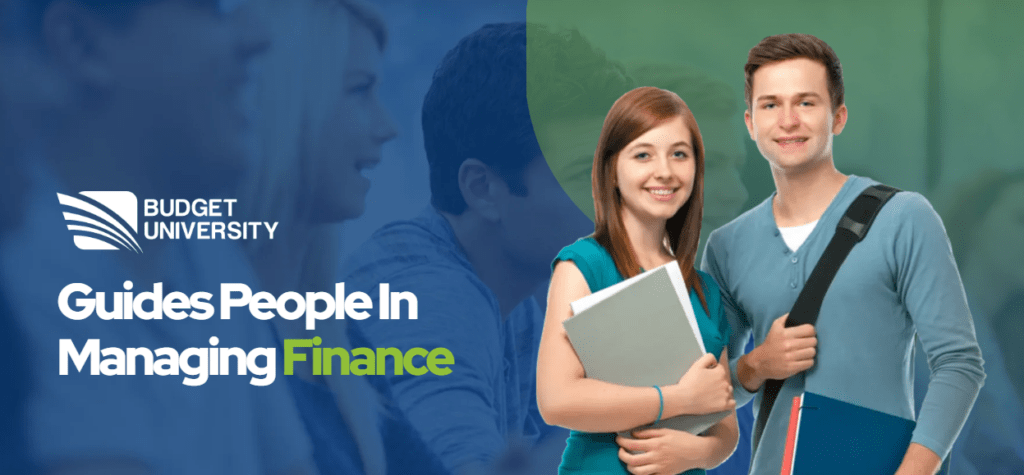
What makes it stand out?
Results That Matter: High learner engagement, strong referral growth, and zero reported data incidents since launch.
If you’re wondering how to create education app systems that meet compliance without killing UX, start with a trust-first mindset.
The hard truth? Security certifications alone won’t build confidence. What does build trust across schools, parents, and districts, is showing users how your app protects students and respects how people actually learn. That means:
To create education app platforms that win long-term adoption, you need more than just engineering firepower. You need a team that understands both learning ecosystems and data ethics. Because no one will care about your features if they don’t feel safe using them.
Start with the intent behind your app, not just the tech. Define the real learning problem you’re solving, identify your primary users (students, educators, parents, corporate learners), and map out how your educational app design will handle consent, privacy, and outcomes. Everything else, including compliance, features, and architecture, follows from there.
A basic MVP (compliance-ready) starts around $25,000–$40,000. A mid-tier platform with dashboards and GDPR support typically ranges from $40,000–$75,000. Enterprise-grade apps with SSO, audit logs, and accessibility can exceed $150,000. Ongoing compliance and security updates usually cost $1,500–$3,000/month.
Not at all. Educational app design must align learning theory with data ethics. A well-designed app communicates clearly (especially about data use), guides learning outcomes, and minimizes distractions, especially for younger users or high-stakes contexts.
Yes. While school-facing apps must comply with FERPA, COPPA, and sometimes GDPR, corporate learning tools often deal with SOC 2, ISO 27001, HIPAA (if health-related), and must support HRIS integrations. Compliance isn’t one-size-fits-all. It depends on your audience and region.
A basic app may take 3–5 months, while enterprise-grade platforms often require 6–12 months. Timelines depend on scope, number of user roles, integrations, and whether you’re starting from scratch or modernizing an existing tool.
Educational apps require a stronger focus on pedagogy, learner progress, and trust. Unlike typical apps, they must often support role-based access (teachers, students, parents), allow for measurable learning outcomes, and pass strict compliance requirements.
Be cautious. For apps targeting minors or K–12 use, ads can break compliance (COPPA violations, in particular). For adult learning or professional development, ads are less risky, but still, consider the user experience. Many of the most successful education platforms rely on subscriptions, B2B licensing, or tiered freemium models.
Discover how our team can help you transform your ideas into powerful Tech experiences.