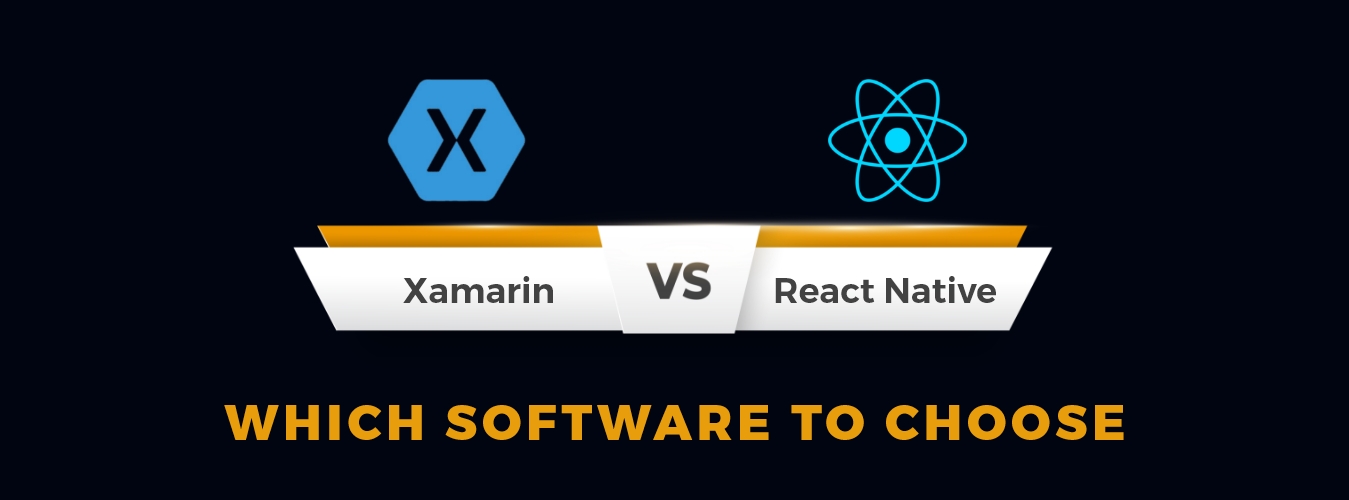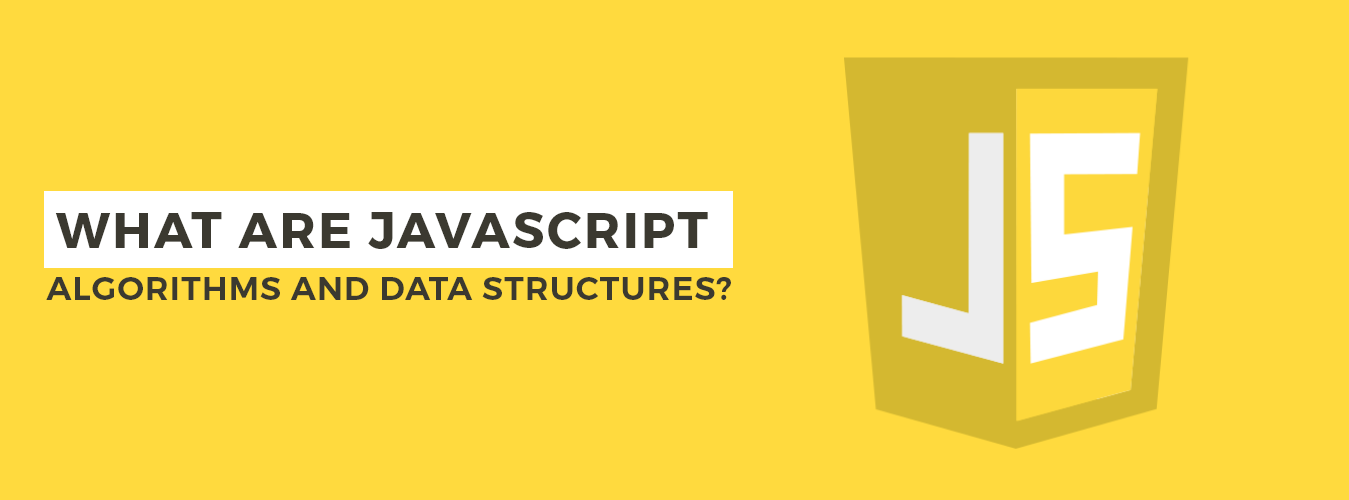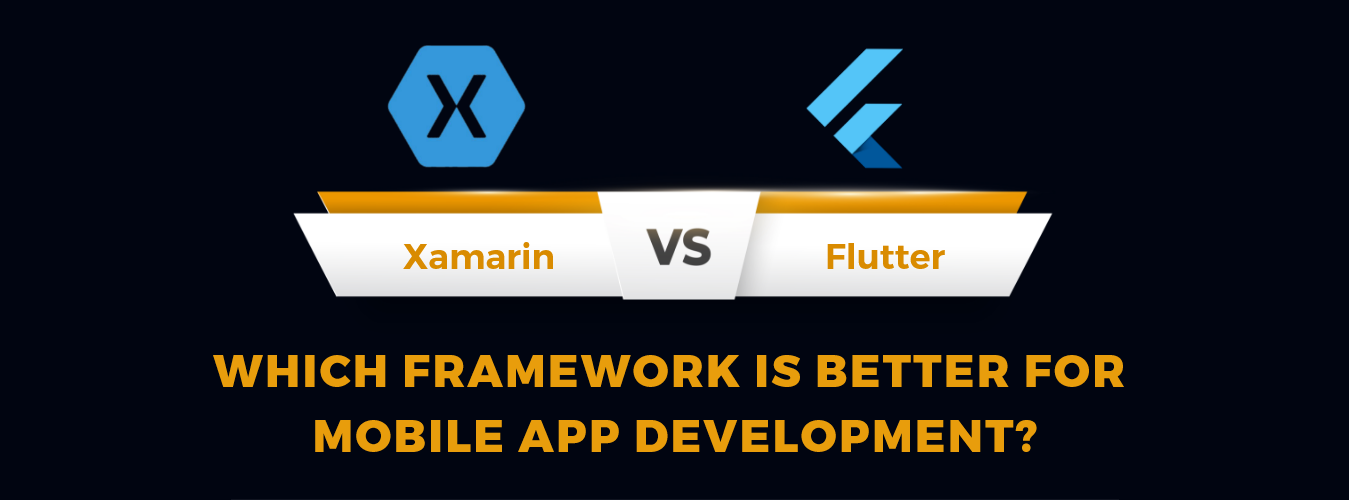Crafting Your Ideal Mobile App/Experience Starts Here!
Ready to elevate your business? Your custom app is just a click away.
Yes Let’s goXamarin and React Native are both popular frameworks used for developing cross-platform mobile applications. Both frameworks allow top mobile app development companies to write code once and deploy it across multiple platforms, such as iOS and Android.
Xamarin uses C# and .NET framework to build mobile apps, while React Native uses JavaScript and React. Xamarin compiles code into native code, providing native-like performance. Whereas React Native runs on a JavaScript runtime, which can sometimes result in slower performance.
Both frameworks provide extensive support for building user interfaces. But React Native has an edge in terms of ease of use and a larger number of readily available components. Its time to compare Xamarin vs. React Native:
Brief comparison between Xamarin and React Native
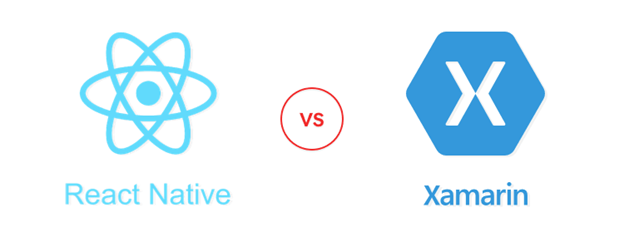
Language
One of the main differences between Xamarin and React Native is the programming language used to write code for mobile apps. Xamarin uses C# and the .NET framework, while React Native uses JavaScript and React.
C# is a strongly typed, object-oriented programming language developed by Microsoft. It is widely used for developing desktop and web applications, as well as mobile apps with Xamarin. The .NET framework is a set of tools and libraries that provides a common programming model for building software applications for Windows, web, mobile, and more.
JavaScript, on the other hand, is a scripting language commonly used for creating web applications. It is the primary language used in React Native development. Along with the React library, which is used for building user interfaces.
Both C# and JavaScript have their own advantages and disadvantages. The choice between the two ultimately depends on the needs of the project and the experience of the development team.
Performance
Performance is another important factor to consider when comparing Xamarin and React Native. Xamarin provides native-like performance, which means that the apps are compiled into native code and can take full advantage of the underlying hardware. This results in faster and more responsive apps.
React Native, on the other hand, runs on a JavaScript runtime. Which can sometimes result in slower performance, especially when dealing with complex animations or UI interactions. However, React Native uses a technology called “Just-in-Time” (JIT) compilation. Which compiles the JavaScript code at runtime and can improve the overall performance of the app.
In general, Xamarin offers better performance because it compiles code into native code. While React Native offers a tradeoff between ease of development and performance. However, performance can also depend on various other factors such as the complexity of the app, the hardware used, and the optimizations applied during development.
Also Recommend: Mobile App Development Process
User Interface
Both Xamarin and React Native provide extensive support for building user interfaces, but React Native has an edge in terms of ease of use and a larger number of readily available components.
React Native has a rich set of UI components that can be easily customized and reused across multiple platforms. This is because React Native uses a component-based architecture, which allows developers to build complex UI components by combining smaller, reusable components. React Native also provides a hot-reloading feature, which allows developers to see the changes they make to the UI components in real-time.
Xamarin also offers a rich set of UI components, but the components are platform-specific and require additional customization to work across multiple platforms. Xamarin. Forms provides a set of cross-platform UI controls that allow top mobile app development companies to build UI components that work across iOS, Android, and Windows platforms, but the controls can be less customizable compared to React Native.
Overall, React Native provides a more intuitive and streamlined development experience for building user interfaces, while Xamarin requires more platform-specific customization.
Community and Support
Community and support are important factors to consider when evaluating a software technology. Both Xamarin and React Native have active communities and support channels.
Xamarin has been around since 2011 and has a large and active community. It is backed by Microsoft, which provides extensive documentation, tutorials, and support resources for developers. Xamarin also has a large number of plugins and integrations available, making it easy to add new features and functionality to apps.
React Native has a relatively newer community, but it has quickly grown in popularity and now has a large and active open-source community. It is backed by Facebook, which provides extensive documentation, tutorials, and support resources for developers. React Native also has a large number of third-party libraries and plugins available, making it easy to add new features and functionality to apps.
Platform Support
Platform support is another important factor to consider when evaluating Xamarin and React Native.
Xamarin supports a wide range of platforms, including iOS, Android, macOS, Windows, and Tizen. Xamarin also provides native support for various hardware features such as sensors, Bluetooth, and camera, making it a good choice for building apps that rely heavily on hardware integration.
React Native, on the other hand, primarily supports iOS and Android platforms. While it is possible to build apps for other platforms using third-party libraries, the level of support and integration may vary. However, React Native provides excellent support for building cross-platform apps for iOS and Android with a single codebase, making it a great choice for building apps that need to work across both platforms.
The choice between Xamarin and React Native for platform support depends on the specific needs of the project. If the project requires support for multiple platforms or relies heavily on hardware integration, Xamarin may be a better choice. If the project primarily targets iOS and Android platforms and requires cross-platform support, React Native may be the better choice.
Conclusion
In conclusion, Xamarin and React Native are both excellent choices for building mobile apps, but they differ in several key areas.
Xamarin uses C# and the .NET framework, while React Native uses JavaScript and React. Xamarin provides native-like performance, while React Native provides a tradeoff between ease of development and performance. React Native offers a more intuitive and streamlined development experience for building user interfaces, while Xamarin requires more platform-specific customization. Both Xamarin and React Native have active and supportive communities with extensive resources available. Xamarin supports a wide range of platforms, while React Native primarily supports iOS and Android platforms.
Ultimately, the choice between Xamarin vs React Native depends on the specific needs of your project, the expertise of your team, and the platforms you want to target. If you require high performance and have experience with .NET and C#, Xamarin may be the better choice. On the other hand, if you want a simpler, faster development process with more readily available components, then React Native could be the better option.
Crafting Your Ideal Mobile App/Experience Starts Here!
Ready to elevate your business? Your custom app is just a click away.
Yes Let’s go