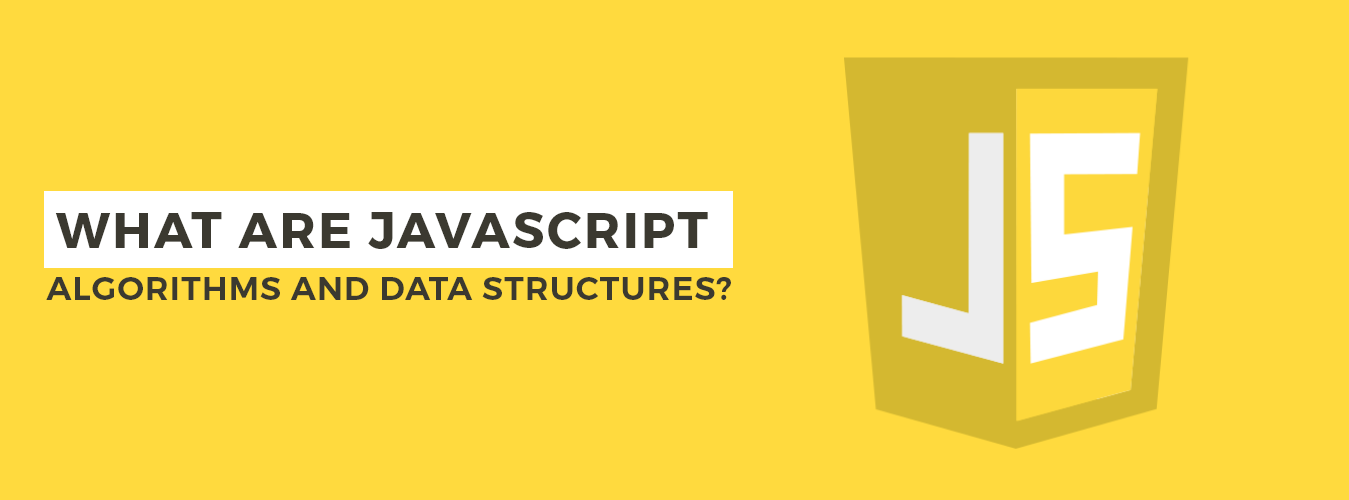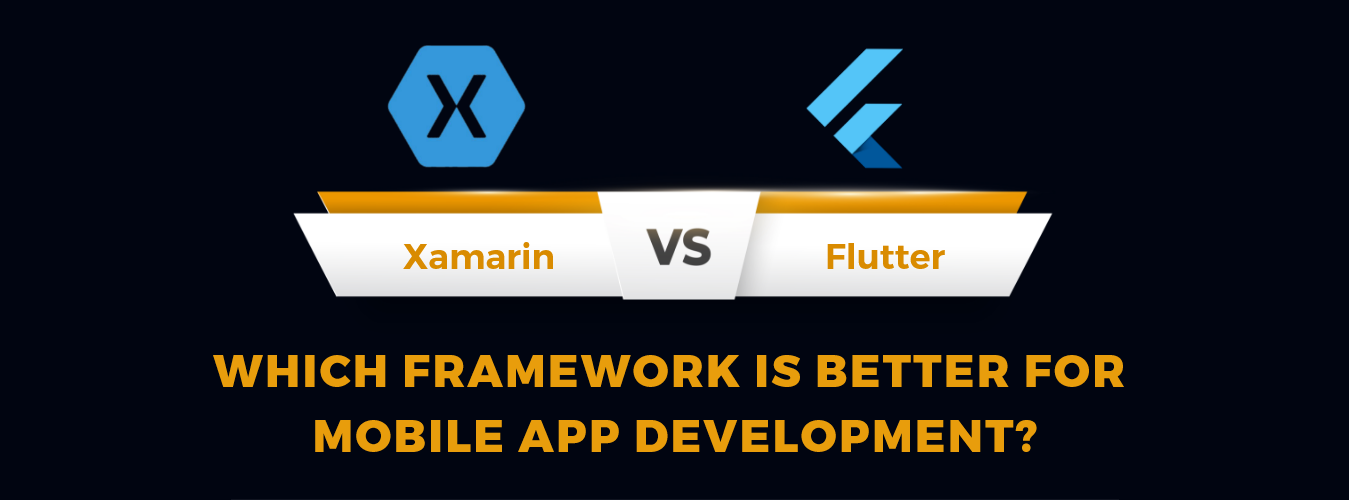According to statistics, companies get 50% of their traffic from mobile apps. Due to the mobile apps, desktop and laptop usage declined, but many people still rely on web apps for business growth. You can use web apps online on multiple devices, but mobile apps only work on mobile devices. This guide will discuss the web application vs mobile application.
Web Application vs Mobile App
Mobile app development companies build mobile apps for a particular platform, such as Android for a Samsung smartphone or iOS for the Apple iPhone. These apps can use system resources like GPS and the camera feature, and you can download them from the Apps Store or Google Play. Some famous smartphone apps are Snapchat, Instagram, Google Maps, and Facebook Messenger. Mobile apps have all the web app features, but you can easily use them on your mobile devices.
Web applications are the same version of mobile apps, but web apps run on a web browser, and you can use them on big screens. You can access web apps through an internet browser, and they will adjust to your device. You can use web apps on your devices. There is no need to download web apps to your devices. They are the same versions of mobile apps in appearance and functions, but the main difference is the screen view. You can make your web apps complex or simple as per your requirements.
Also Recommend: what is reactive programming in java
How are Mobile Apps built?
The cost of creating an app for a mobile device is typically more than for a web application. Mobile apps must be launched and deployed from scratch because they are designed for particular operating systems like iOS or Android. On the other hand, mobile apps are quicker, give consumers more flexibility, and have more sophisticated capabilities.
Businesses frequently hire application development company to create native or hybrid mobile apps, but if you know basic programming, you might try making apps yourself. In the past, creating apps for Android, iOS, or Windows Phone required using a specific software development kit (SDK). These days, you can build mobile apps using intermediary languages like JavaScript.
Types of Mobile Apps
Native Apps
Apple’s iOS and Google’s Android are the two most common and popular mobile OS platforms. Applications that come preloaded and set up on every Apple machine, such as Pictures, Mail, and Contacts, are examples of native apps for platforms like Mac and PC. However, the phrase “native app” in the context of mobile web apps refers to any application created to operate on a particular device platform. Native apps are created by developers using the OS and device code. Mobile app developers use Java for Android apps and Objective-C or Swift for iOS Applications.
Native apps interact with the device’s operating system, making them speedier and more adaptable than other applications. Complex tasks, including networking, are carried out in the background of the main thread, or developers can rebalance software that controls the UI. For instance, the HTML5 code for the Facebook application was initially used for mobile web, iOS, and Android. Facebook’s app developers have produced a separate code for iOS since the app was slower for iOS devices.
Also Recommend: integrating shopify with wordpress
Hybrid Apps
Hybrid mobile apps can be downloaded and installed just like any other app. They vary in combining features of web apps and websites that function like apps but are not installed on a device but are accessed on the Internet via a browser, with parts of native apps and software created for a particular platform, such as iOS or Android.
A native container that uses a mobile WebView object delivers hybrid apps. Due to the application’s web technologies, this object shows web content when used (CSS, JavaScript, HTML, HTML5).
It shows WebView-compatible versions of sites from a desktop website. The web material can be shown immediately after the app is launched or only for specific areas of the app, such as the sales funnel. It is possible to include native elements of each platform’s user interface (iOS, Android) to access a device’s hardware features (accelerometer, camera, contacts, etc.) for which native apps are installed: native code will be used to access the specific features to create a seamless user experience. When called from a WebView, JavaScript APIs provided by platforms can also be used by hybrid applications.
Advantages of Mobile Apps:
- Faster than online applications
- Due to access to system resources, they operate more effectively.
- working offline
- Safe and secure — the app shop must first authorize native apps
- due to the availability of developer tools, interface components, and SDKs, easier to create
Disadvantages of Mobile Apps:
- Costly to develop compared to web applications
- Creating the app from inception to be compatible with various operating systems (such as iOS and Android) is typically more expensive to maintain and update
- Obtaining app store approval for a native program might be challenging.
How are Web Apps built?
Typically, two different coding languages are combined to create mobile online apps. Client-side scripting languages depend on your web browser to run various programs, like JavaScript or CSS. Common programming tools for server-side scripting include Python, Objective-C, and Java. This code section obtains, stores, and relays data from the browser to the website. The script language is also used with HTML.
An individual developer or an application development company, under the direction of a software expert, can create a web application. User input, typically provided through a web form, is required for web applications to work. Once the requested job has been completed, the results are sent back to the browser, which can be on a desktop or mobile device via the app server.
Also Recommend: What is a web application framework
Advantages of Web Apps:
- Web applications work in the browser without needing to be downloaded or installed.
- They are simple to manage because they share a codebase across all mobile platforms.
- will provide updates
- faster and simpler to create than mobile applications
- Not subject to approval by the app store, allowing for a fast launch
Disadvantages of Web Apps:
- Avoid working offline.
- slower and with fewer advanced functions than mobile apps
- Because they are not included in a particular database, such as the app store, they may not be as easily found as mobile applications.
- Web apps do not need to be approved by the app store, so quality and security are not always assured.